Loading
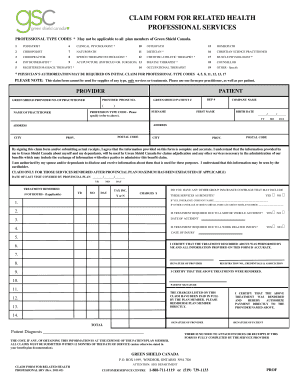
Get Green Shield Claim Forms
How it works
-
Open form follow the instructions
-
Easily sign the form with your finger
-
Send filled & signed form or save
How to fill out the Green Shield Claim Forms online
The Green Shield Claim Forms are essential for submitting claims for related health professional services. This guide will provide step-by-step instructions to help users complete the form online with ease and confidence.
Follow the steps to successfully fill out the Green Shield Claim Forms.
- Click 'Get Form' button to access the claim form and open it in your preferred editor.
- Begin by entering the patient's information. Fill out the patient's surname, first name, date of birth, and address including city, province, and postal code.
- Provide the provider's details. This includes the name of the practitioner, the Green Shield provider number, and their phone number.
- Select the appropriate profession type code for the services rendered from the list provided. Note that some services may require a physician's authorization.
- In the section for services rendered, indicate the date of the last visit covered by the provincial plan and describe the treatment received, along with the number of hours, if applicable.
- Answer the questions regarding other insurance coverage, whether the treatment relates to a motor vehicle accident, or a work-related injury.
- Ensure that the provider and patient signatures are included to certify that the information provided is accurate and complete.
- Once all sections are filled out accurately, you can save the changes, download the completed form, print it, or share it as needed.
Start filling out the Green Shield Claim Forms online today to ensure timely processing of your claims.
Get form
Experience a faster way to fill out and sign forms on the web. Access the most extensive library of templates available.
Submitting something to insurance for reimbursement involves filling out the appropriate Green Shield Claim Forms. Ensure that you include all relevant documentation, such as bills and receipts, to support your claim. After completing the forms, submit them according to your insurance provider's guidelines, either online or via mail.
Get This Form Now!
Use professional pre-built templates to fill in and sign documents online faster. Get access to thousands of forms.
Industry-leading security and compliance
US Legal Forms protects your data by complying with industry-specific security standards.
-
In businnes since 199725+ years providing professional legal documents.
-
Accredited businessGuarantees that a business meets BBB accreditation standards in the US and Canada.
-
Secured by BraintreeValidated Level 1 PCI DSS compliant payment gateway that accepts most major credit and debit card brands from across the globe.


