Loading
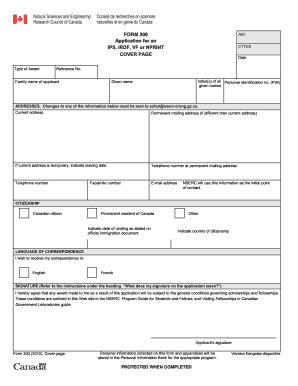
Get Form 200 - Nserc-crsng Gc
How it works
-
Open form follow the instructions
-
Easily sign the form with your finger
-
Send filled & signed form or save
How to fill out the Form 200 - Nserc-crsng Gc online
Filling out the Form 200 - Nserc-crsng Gc online is a critical step for applicants seeking funding opportunities in Canada. This guide will provide you with clear and structured instructions to ensure that you complete each section accurately.
Follow the steps to fill out the Form 200 online
- Click ‘Get Form’ button to obtain the form and open it in your preferred editor.
- Begin by filling out the cover page. Include the type of award you are applying for, your family name, initial(s), and given name along with your personal identification number (PIN). Ensure that you provide the date and any reference number if applicable.
- Next, complete the addresses section. Enter your current address and, if different, your permanent mailing address. If your current address is temporary, indicate the leave date. Provide your telephone number, email address, and facsimile number.
- Proceed to the citizenship section. Indicate whether you are a Canadian citizen, a permanent resident, or from another country, and provide the relevant dates and documents where required.
- In the language of correspondence section, specify whether you prefer to receive communication in English or French.
- In the signature section, read the provided instructions carefully. You must agree to the conditions governing the awards and provide your signature.
- Continue by filling out your academic background. List your current and past degree programs with relevant details such as the degree type, discipline, department, institution, country, and the start and awarded dates.
- Next, detail your academic, research, and other relevant work experience. Start with your current position, indicating the nature of work, organization, supervisor, and period of employment.
- In the award applied for section, specify the type of award, proposed starting date, degree program, field of study, research subject code, and the title of your proposed research. Additionally, include ten keywords that describe your proposed research.
- List your preferred locations for tenure and provide rationale for your choices. Specify if your proposed programs are clinically-oriented or joint programs.
- Complete any additional sections required for PGS applicants, indicating the number of months of graduate studies completed and your current attendance status.
- Fill out the scholarships and other awards offered section, detailing periods held, values, and locations of tenure.
- For the thesis completed or in progress section, provide details about the degree, supervisor, date requirements were completed, and titles of the theses.
- Finally, before submitting, review your entries for accuracy. You can save changes, download, print, or share the form as needed.
Start completing your Form 200 online today to ensure a successful application!
The success rate for NSERC postdoctoral fellowships varies each year, but it generally hovers around 25%. This means that a quarter of applicants receive funding, making it competitive but achievable. To improve your chances, utilize the Form 200 - Nserc-crsng Gc to prepare a strong application that aligns with NSERC's goals and demonstrates your innovative research capabilities.
Industry-leading security and compliance
US Legal Forms protects your data by complying with industry-specific security standards.
-
In businnes since 199725+ years providing professional legal documents.
-
Accredited businessGuarantees that a business meets BBB accreditation standards in the US and Canada.
-
Secured by BraintreeValidated Level 1 PCI DSS compliant payment gateway that accepts most major credit and debit card brands from across the globe.


