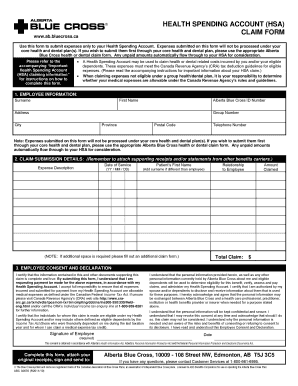
Get Health Spending Account Rules Government Of Alberta Form
How it works
-
Open form follow the instructions
-
Easily sign the form with your finger
-
Send filled & signed form or save
How to fill out the Health Spending Account Rules Government Of Alberta Form online
Filling out the Health Spending Account Rules Government Of Alberta Form online can be a straightforward process if you understand each section of the form. This guide provides clear, step-by-step instructions to assist you in completing the form accurately and efficiently.
Follow the steps to complete your Health Spending Account form online.
- Press the ‘Get Form’ button to access the form and open it in the appropriate online editor.
- Begin by entering your employee information in Section 1. Include your surname, first name, Alberta Blue Cross ID number, address, group number, city, province, postal code, and telephone number.
- Next, move to Section 2, the Claim Submission Details. Here, you will need to provide the date of service (formatted as YY/MM/DD), a brief description of the expense, the patient's first name (adding the surname if it differs from the employee), and their relationship to you, the employee.
- In the same section, indicate the total amount you are claiming. Make sure to attach any necessary supporting receipts and/or statements from other benefits carriers for verification.
- Proceed to Section 3, the Employee Consent and Declaration. Read the statements carefully. By signing, you confirm that the information you have provided is accurate and that the expenses are allowable under the Canada Revenue Agency’s rules.
- Lastly, sign and date the form. Ensure that you retain copies of all receipts and the completed form for your records before submission.
- Once you have completed and signed the form, you can save your changes, download it, print, or share it as needed.
Start filling out your Health Spending Account form online today!
Related links form
Eligible expenses for a healthcare spending account typically include a range of medical services, such as physiotherapy, chiropractic care, and various prescription drugs. The Health Spending Account Rules Government Of Alberta Form specifies that expenses must be medically necessary and not covered by other insurance plans. It is essential to review these qualifications carefully to ensure you claim the right expenses. If you need help determining eligible costs, uslegalforms offers resources to guide you through the process.
Industry-leading security and compliance
-
In businnes since 199725+ years providing professional legal documents.
-
Accredited businessGuarantees that a business meets BBB accreditation standards in the US and Canada.
-
Secured by BraintreeValidated Level 1 PCI DSS compliant payment gateway that accepts most major credit and debit card brands from across the globe.


