Loading
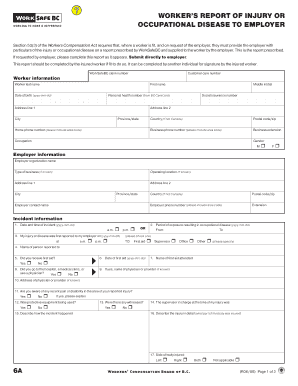
Get Form 6a, Worksafebc - Bcit - Bcit
How it works
-
Open form follow the instructions
-
Easily sign the form with your finger
-
Send filled & signed form or save
How to use or fill out the Form 6A, WorkSafeBC - BCIT - Bcit online
The Form 6A, also known as the Worker’s Report of Injury or Occupational Disease to Employer, is a vital document for workers reporting injuries or illnesses. This guide provides clear, step-by-step instructions to help users accurately complete the form online.
Follow the steps to fill out the Form 6A online effectively.
- Press the ‘Get Form’ button to access the Form 6A. This will allow you to open the form in your preferred editing program.
- Fill in the WorkSafeBC claim number at the top of the form. This is essential for referencing your claim.
- Complete the worker information section, including your last name, first name, middle initial, personal health number, date of birth, social insurance number, and contact details.
- Enter the employer information by providing the employer organization name, type of business, address, and contact details.
- In the incident information section, accurately record the date and time of the incident or exposure. If applicable, provide details of when you first reported the injury.
- Answer all questions regarding the incident, including details of first aid received, whether you visited a medical provider, and specifics of the injury itself.
- Describe the location of the incident and any contributing factors that may have led to the injury, selecting at least one option as required.
- If applicable, state whether you will miss any time from work due to the injury.
- Review the form for completeness and accuracy before signing and dating the report at the end.
- Finally, save your changes, download, print, or share the completed form directly with your employer as necessary.
Ensure your workplace safety by completing the Form 6A online today.
When writing a work injury report, focus on clarity and accuracy. Begin with a brief overview of the incident, detailing the events leading up to the injury, the injury itself, and any immediate actions taken. Utilizing Form 6A, WorkSafeBC - BCIT - Bcit can provide a structured format, helping you present your information in a professional manner that is easy for WorkSafeBC to review.
Industry-leading security and compliance
US Legal Forms protects your data by complying with industry-specific security standards.
-
In businnes since 199725+ years providing professional legal documents.
-
Accredited businessGuarantees that a business meets BBB accreditation standards in the US and Canada.
-
Secured by BraintreeValidated Level 1 PCI DSS compliant payment gateway that accepts most major credit and debit card brands from across the globe.


