Loading
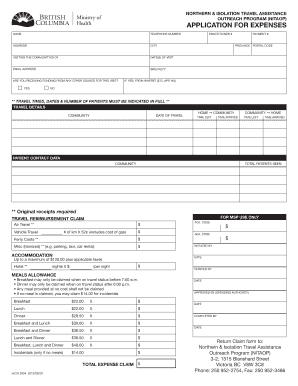
Get Application For Expenses Form - Ministry Of Health - Health Gov Bc
How it works
-
Open form follow the instructions
-
Easily sign the form with your finger
-
Send filled & signed form or save
How to fill out the Application For Expenses Form - Ministry Of Health - Health Gov Bc online
This guide provides a comprehensive overview of how to accurately complete the Application For Expenses Form from the Ministry of Health in British Columbia. Follow the detailed steps to ensure successful submission of your expense claims online.
Follow the steps to complete the form accurately.
- Click ‘Get Form’ button to obtain the form and open it in the editor.
- Begin by filling out your personal information. Enter your name, telephone number, address, city, and postal code. Include your email address for any follow-up communications.
- Indicate the community or communities you are visiting, along with the dates of your visit.
- Specify your healthcare specialty and whether you are receiving funding from any other source for this visit. If so, specify the source.
- Fill in the travel details. Clearly indicate the dates and times of travel to and from each community, as well as how many patients you will be seeing.
- Document travel reimbursement claims including expenses for air travel, vehicle travel calculated by the number of kilometers traveled, ferry costs, and any miscellaneous expenses with original itemized receipts.
- Input accommodation details if required, ensuring not to exceed the maximum for overnight stays.
- Complete the meals allowance section, indicating breakfast, lunch, and dinner claims as per the guidelines provided.
- Review the total expense claim, ensuring all expenses match with the original receipts attached.
- Finally, save any changes made to the form, and choose to download, print, or share the completed document as needed.
Complete your Application For Expenses Form online to ensure timely processing of your claims.
Here they are: Consistently name your subjects and courses. ... Add straightforward, detailed course descriptions. ... Include annual and cumulative GPAs. ... Keep your list of extracurricular activities short and focused. ... Count all high school-level material. ... Check and clean up social media accounts.
Industry-leading security and compliance
US Legal Forms protects your data by complying with industry-specific security standards.
-
In businnes since 199725+ years providing professional legal documents.
-
Accredited businessGuarantees that a business meets BBB accreditation standards in the US and Canada.
-
Secured by BraintreeValidated Level 1 PCI DSS compliant payment gateway that accepts most major credit and debit card brands from across the globe.


