Loading
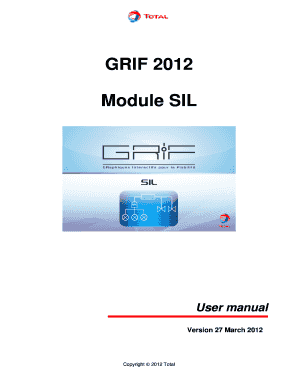
Get Grif 2012 Module Sil - Grif-workshop
How it works
-
Open form follow the instructions
-
Easily sign the form with your finger
-
Send filled & signed form or save
How to fill out the GRIF 2012 Module SIL - GRIF-Workshop online
This guide provides detailed instructions for completing the GRIF 2012 Module SIL - GRIF-Workshop online. Follow these steps to ensure accurate and efficient filling of the form.
Follow the steps to successfully complete the GRIF 2012 Module SIL - GRIF-Workshop form.
- Click the ‘Get Form’ button to obtain the form and open it in your preferred editor.
- Familiarize yourself with the graphical user interface. The main window consists of various sections including the title bar, menu bar, toolbar, input zone, and configuration window.
- Begin by entering the necessary information in the Configuration of architecture section. Specify the number and configuration of channels and components.
- Next, navigate to the Configuration of components section. Here, configure the sensors, solvers, and actuators by entering relevant data such as tags, types, and parameters.
- Proceed to launch the necessary computations for PFD/PFH by using the appropriate commands in the Data and Computations menu.
- Once the computations are completed, generate the required reports. Choose between Internal PDF or External PDF reports depending on your audience.
- Finally, save any changes made to the form, and download or print the completed document if needed.
Start filling out the GRIF 2012 Module SIL - GRIF-Workshop form online today!
A SIL relay is a safety device designed to meet specific reliability standards in safety-critical applications. It ensures that safety functions activate correctly during a fault or emergency. In the GRIF 2012 Module SIL - GRIF-Workshop, understanding the role of SIL relays is essential for implementing robust safety systems that protect both personnel and equipment.
Industry-leading security and compliance
US Legal Forms protects your data by complying with industry-specific security standards.
-
In businnes since 199725+ years providing professional legal documents.
-
Accredited businessGuarantees that a business meets BBB accreditation standards in the US and Canada.
-
Secured by BraintreeValidated Level 1 PCI DSS compliant payment gateway that accepts most major credit and debit card brands from across the globe.


