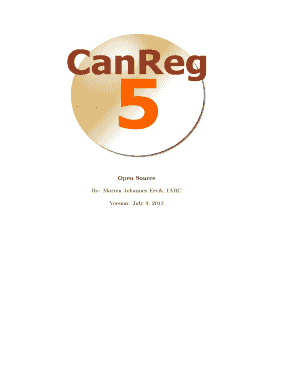
Get Canreg5
How it works
-
Open form follow the instructions
-
Easily sign the form with your finger
-
Send filled & signed form or save
How to fill out the CanReg5 online
The CanReg5 form is designed to facilitate the input, storage, and analysis of cancer registry data. This guide provides a clear and comprehensive step-by-step process to help users at all levels, including those with limited legal experience, navigate the online completion of the form effectively.
Follow the steps to complete your CanReg5 form:
- Press the ‘Get Form’ button to obtain the CanReg5 form and open it in the editor.
- Begin by entering the required personal information in the designated fields. Make sure to provide accurate data such as names, dates, and registration numbers as these are crucial for record-keeping.
- Next, input the details regarding the patient's medical history. Ensure that all fields pertaining to diagnosis, treatment, and outcome are filled out with precision, as these details form the basis of cancer registry data.
- Proceed to fill out the information regarding the source of the data. This section often requires you to specify where the information was obtained from, whether it be medical institutions, laboratories, or other documentation.
- Review the data you have entered in each section. Make sure to check for any missing mandatory fields highlighted in pink; these need to be filled before you can proceed.
- Once you are satisfied with the accuracy of the information, save your changes. You may also choose to download, print, or share the form as needed.
Complete your CanReg5 form online today and contribute to valuable cancer registry data!
Related links form
To effectively use CanReg5, start by visiting the official website where you can access the platform. Next, create an account by providing your essential information, ensuring that you have all necessary documentation ready. Once registered, navigate through the intuitive interface to select the appropriate forms and features that meet your needs. Finally, follow the prompts to submit your application, and enjoy the streamlined process that CanReg5 offers.
Industry-leading security and compliance
-
In businnes since 199725+ years providing professional legal documents.
-
Accredited businessGuarantees that a business meets BBB accreditation standards in the US and Canada.
-
Secured by BraintreeValidated Level 1 PCI DSS compliant payment gateway that accepts most major credit and debit card brands from across the globe.


