Loading
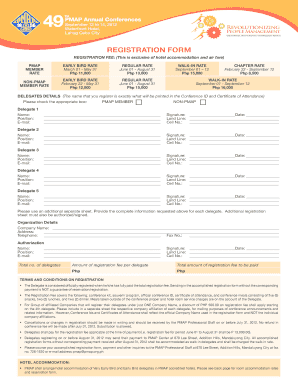
Get Www Jobstreet Com Registration
How it works
-
Open form follow the instructions
-
Easily sign the form with your finger
-
Send filled & signed form or save
How to fill out the Www Jobstreet Com Registration online
This guide will assist you in completing the Www Jobstreet Com Registration with clarity and ease. Follow the detailed steps below to ensure that your registration is successful and complete.
Follow the steps to successfully complete your registration form.
- Click ‘Get Form’ button to access the registration form and open it for editing.
- Begin by entering your delegate details. For each delegate, provide their full name, position, and email address. Make sure to use the name exactly as it should appear on the conference ID and certificate of attendance.
- In the signature field, each delegate should sign and date the form accordingly. This confirms their registration details.
- Provide contact information for each delegate, including landline and cell numbers, ensuring accuracy for communication.
- If registering multiple delegates, please use an additional sheet to list the complete information for each individual. Each additional sheet must also be signed and authorized.
- Fill out the organization details section with your company name and address. Include the appropriate telephone and fax numbers.
- In the authorization section, provide the name, position, and email of the authorizing person, ensuring their signature and date are included as well.
- Indicate the total number of delegates and the corresponding registration fees for each delegate category. Calculate the total amount due.
- Review all information for accuracy. Make any necessary adjustments before finalizing.
- Once completed, save changes to the document, download it, or print it for submission.
Complete your registration online today and ensure your spot at the conference!
To get your JobStreet profile link, first log in to your account. Navigate to your profile settings, where you will find the option to share your profile. Once you copy the link, you can share it with potential employers or on your resume, enhancing your visibility in the job market.
Industry-leading security and compliance
US Legal Forms protects your data by complying with industry-specific security standards.
-
In businnes since 199725+ years providing professional legal documents.
-
Accredited businessGuarantees that a business meets BBB accreditation standards in the US and Canada.
-
Secured by BraintreeValidated Level 1 PCI DSS compliant payment gateway that accepts most major credit and debit card brands from across the globe.


