Loading
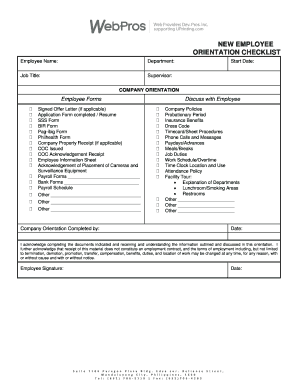
Get New Hire Fillable Word Form
How it works
-
Open form follow the instructions
-
Easily sign the form with your finger
-
Send filled & signed form or save
How to fill out the New Hire Fillable Word Form online
This guide provides clear and comprehensive instructions for filling out the New Hire Fillable Word Form online. Designed to support new employees, these steps will help ensure that all necessary information is completed accurately and efficiently.
Follow the steps to successfully complete the New Hire Fillable Word Form.
- Click the ‘Get Form’ button to obtain the form and open it in your preferred document editor.
- Begin by entering your personal information in the designated fields, including your full name, date of birth, and contact details. Be sure to double-check that all entries are accurate.
- Proceed to fill out your employment details. Include your job title, department, and supervisor's name. Make sure the start date is correctly specified.
- Complete the sections related to company orientation materials. This includes providing information about any signed employee forms, application resumes, and other documentation required for onboarding.
- Fill in sections regarding discussions with your supervisor about company policies, timecard procedures, and any additional important guidelines.
- If applicable, provide detailed accounts of family information, educational background, and work experience in the appropriate sections. Ensure that each entry is filled out chronologically.
- Review additional declarations and medical history sections. Ensure that your answers are circled appropriately for clarity.
- Sign and date the document at the designated space to confirm that all the information you provided is complete and truthful.
- Once all sections are filled out, save your changes. You can then download, print, or share the completed form as required.
Start completing your New Hire Fillable Word Form online today to ensure a smooth transition into your new role.
Go to File > New. In Search online templates, type Forms or the type of form you want and press ENTER. Choose a form template, and then select Create or Download.
Industry-leading security and compliance
US Legal Forms protects your data by complying with industry-specific security standards.
-
In businnes since 199725+ years providing professional legal documents.
-
Accredited businessGuarantees that a business meets BBB accreditation standards in the US and Canada.
-
Secured by BraintreeValidated Level 1 PCI DSS compliant payment gateway that accepts most major credit and debit card brands from across the globe.


