Loading
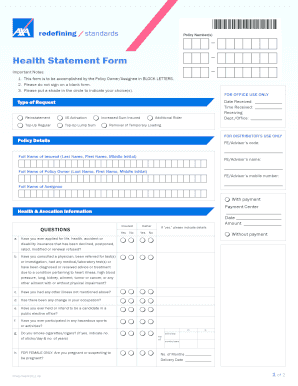
Get Health Statement Form
How it works
-
Open form follow the instructions
-
Easily sign the form with your finger
-
Send filled & signed form or save
How to fill out the Health Statement Form online
Filling out the Health Statement Form online is an essential process for ensuring your application for insurance is complete and accurate. This guide provides clear instructions to help you navigate each section of the form with confidence.
Follow the steps to successfully complete your Health Statement Form online.
- Click the ‘Get Form’ button to access the Health Statement Form. This will allow you to open the form in a digital format where you can fill in your details.
- Start by filling out the policy details section. Provide the policy number and select the type of request you are making, such as reinstatement or an increased sum insured.
- In the 'Full Name of Insured' field, enter the last name, first name, and middle initial of the insured person. Repeat this for the policy owner and assignee, ensuring accuracy in each name.
- Indicate whether payment is included or not by selecting 'With payment' or 'Without payment.' If applicable, enter the payment center, date, and amount in the designated fields.
- Answer the health and avocation information questions carefully. For questions regarding past medical history or occupational changes, choose 'Yes' or 'No' as applicable. If you answer 'Yes,' ensure to provide additional details where prompted.
- For the certification of customary signature section, ensure your signature matches the one on file. Provide your printed name, and contact information, including home and mobile numbers.
- Review all entered information for accuracy. Once verified, you can save the changes to the form, download it for your records, or share it as needed.
Complete your Health Statement Form online today to ensure a smooth application process.
Related links form
Form 1095-A is essential for reporting your health coverage when filing your taxes. You should use this form to determine if you qualify for premium tax credits or if you need to repay any excess credits. If you have a Health Statement Form, it can help you accurately report your health coverage details. Be sure to include this information when you complete your tax return.
Industry-leading security and compliance
US Legal Forms protects your data by complying with industry-specific security standards.
-
In businnes since 199725+ years providing professional legal documents.
-
Accredited businessGuarantees that a business meets BBB accreditation standards in the US and Canada.
-
Secured by BraintreeValidated Level 1 PCI DSS compliant payment gateway that accepts most major credit and debit card brands from across the globe.


