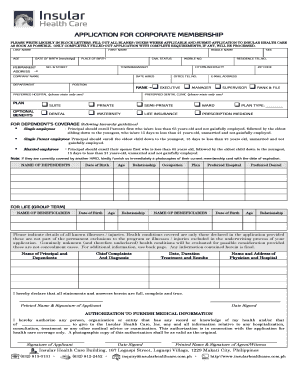
Get Insullar Application For Corporate Memberahip Form
How it works
-
Open form follow the instructions
-
Easily sign the form with your finger
-
Send filled & signed form or save
How to fill out the Insullar Application for Corporate Membership Form online
The Insullar Application for Corporate Membership Form is a crucial document for individuals seeking to enroll in corporate health care services. This guide will provide you with clear, step-by-step instructions on how to fill out the form online, ensuring that you complete it accurately and efficiently.
Follow the steps to complete your application smoothly.
- Click ‘Get Form’ button to obtain the form and open it in your chosen editor.
- In the form, start by entering your last name, first name, and middle name in the designated fields. Ensure that all names are written clearly in block letters.
- Fill in your age and date of birth in the specified format (mm/dd/yy). This helps in identifying your eligibility for various plans.
- Provide your permanent address, including your street number, town or barangay, city or municipality, and zip code. This information is vital for correspondence.
- Indicate your civil status from the provided options and enter your residence telephone number as well as your mobile number.
- Enter your employment details by providing your date hired, department, and position. Be sure to select your company name accurately from the list.
- In the preferred hospital section, select one hospital and in the optional benefits section, choose any additional benefits you would like, such as dental or life insurance.
- Complete the dependent coverage section by listing names of dependents, their birth dates, relationships, occupations, and plan preferences.
- For life insurance, enter the names of beneficiaries, along with their ages and relationships to you.
- Detail any known illnesses or injuries along with associated medical history and physician information, using the space provided.
- Read and agree to the declaration regarding the accuracy of your provided information by signing and dating the application.
- Lastly, authorize the furnishing of medical information by signing in the designated authorization section.
- Once all required fields are filled out, save your changes. You can then download, print, or share the completed form as needed.
Complete your Insullar Application for Corporate Membership Form online today to ensure timely processing of your application.
Related links form
To create a membership application form, focus on clarity and ease of use. Include essential fields like name, address, phone number, and membership type. The Insullar Application For Corporate Membership Form from US Legal Forms offers a reliable way to ensure your form captures all necessary information while adhering to legal requirements, making your job easier.
Industry-leading security and compliance
-
In businnes since 199725+ years providing professional legal documents.
-
Accredited businessGuarantees that a business meets BBB accreditation standards in the US and Canada.
-
Secured by BraintreeValidated Level 1 PCI DSS compliant payment gateway that accepts most major credit and debit card brands from across the globe.


