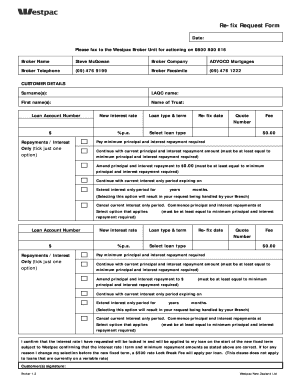
Get Westpac Refix Form
How it works
-
Open form follow the instructions
-
Easily sign the form with your finger
-
Send filled & signed form or save
How to fill out the Westpac Refix Form online
Filling out the Westpac Refix Form online can seem challenging, but with the right guidance, it can be a straightforward process. This comprehensive guide will walk you through each section of the form, ensuring you provide the necessary information accurately and efficiently.
Follow the steps to complete the Westpac Refix Form online
- Click ‘Get Form’ button to obtain the form and open it in a suitable editor.
- Begin by entering the date at the top of the form where indicated.
- Fill in the broker details, including broker name, company, telephone, and facsimile.
- In the 'Customer Details' section, provide your surname(s), first name(s), and any relevant trust names.
- Enter the loan account number associated with your request.
- Specify the new interest rate you are requesting, as well as the loan type and term.
- Indicate the re-fix date by selecting the appropriate option.
- Select the loan type from the dropdown list provided.
- Fill in the fee amount, which should be $0.00 unless otherwise stated.
- Choose your repayment preference: you may opt for minimum principal and interest repayment, continue with current repayments, or amend them to $0.00.
- If applicable, indicate whether to extend the current interest-only period or cancel it and commence principal and interest repayments.
- Review the confirmation statement about locking in the interest rate and any applicable fees. Ensure you understand the terms before proceeding.
- Sign the form in the customer signature section and ensure all other fields are completed accurately.
- After filling out all fields, you can save changes, download your completed form, print it, or share it as needed.
Complete your Westpac Refix Form online now for a smooth refinancing experience.
Related links form
To upload an ABA file in Westpac, first ensure that your file is formatted correctly according to Westpac's specifications. Then, log into your Westpac online banking account and go to the payments section. From there, select the option to upload your ABA file, and follow the prompts to complete the process. If you encounter any issues, the Westpac Refix Form can also help you report and resolve any problems.
Industry-leading security and compliance
-
In businnes since 199725+ years providing professional legal documents.
-
Accredited businessGuarantees that a business meets BBB accreditation standards in the US and Canada.
-
Secured by BraintreeValidated Level 1 PCI DSS compliant payment gateway that accepts most major credit and debit card brands from across the globe.


