Loading
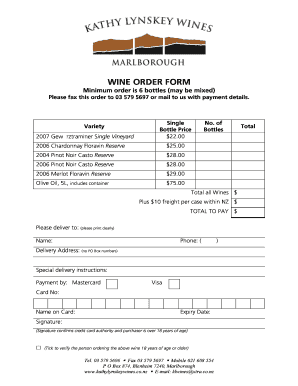
Get Wine Bottle Forms
How it works
-
Open form follow the instructions
-
Easily sign the form with your finger
-
Send filled & signed form or save
How to fill out the Wine Bottle Forms online
This guide will provide you with clear instructions on how to effectively complete the Wine Bottle Forms online. By following these steps, you can ensure a smooth ordering process for your selected wine varieties.
Follow the steps to successfully complete the Wine Bottle Forms
- Press the ‘Get Form’ button to obtain the Wine Bottle Forms. This will allow you to access the document in an editable format.
- Begin by selecting the variety of wine you wish to order. Review the available options and note that the minimum order is 6 bottles, which may be a combination of different varieties.
- Indicate the number of bottles you wish to order next to the selected wine variety. Ensure that the total number of bottles meets the minimum requirement.
- Next, calculate the total cost of the wine by adding the prices of each selected bottle. Remember to include an additional $10 for freight per case within New Zealand.
- In the delivery section, clearly print your name, phone number, and delivery address. Note that PO Box addresses are not accepted.
- If you have special delivery instructions, please include them in the designated field.
- Select your payment method by checking either Mastercard or Visa. Fill in your card number, name on the card, and expiry date in the corresponding fields.
- Provide your signature to confirm your credit card authority and verify that you are over 18 years of age.
- Tick the box to confirm that you are of legal drinking age.
- Once all fields are completed, review your order for accuracy. You can then save your changes, download the form, or print it for submission.
Complete your Wine Bottle Forms online today to enjoy your favorite selections!
Related links form
The seven types of wine include red, white, rosé, sparkling, dessert, fortified, and organic. Each type offers unique flavors and characteristics, catering to diverse preferences. Red wines are typically bold and complex, while white wines can be crisp and refreshing. Exploring these types alongside different wine bottle forms can elevate your wine experience.
Industry-leading security and compliance
US Legal Forms protects your data by complying with industry-specific security standards.
-
In businnes since 199725+ years providing professional legal documents.
-
Accredited businessGuarantees that a business meets BBB accreditation standards in the US and Canada.
-
Secured by BraintreeValidated Level 1 PCI DSS compliant payment gateway that accepts most major credit and debit card brands from across the globe.


