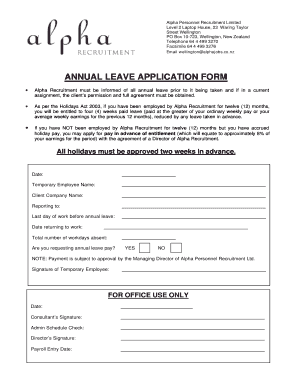
Get Annual Leave Form Pdf
How it works
-
Open form follow the instructions
-
Easily sign the form with your finger
-
Send filled & signed form or save
How to fill out the Annual Leave Form Pdf online
Filling out the Annual Leave Form Pdf is an essential step in managing your time off effectively. This guide provides clear, step-by-step instructions to help you complete the form easily and accurately, ensuring that your leave application is submitted properly.
Follow the steps to complete your annual leave application
- Click the ‘Get Form’ button to obtain the Annual Leave Form Pdf and open it in your preferred pdf editor.
- Enter the date in the designated field at the top of the form. This should reflect the current date when you are submitting your application.
- Fill in your temporary employee name in the space provided. Ensure that your name is typed correctly as it appears in your employment records.
- Next, specify the client company name where you are currently assigned. This is important for the approval process.
- Indicate the name of the individual you are reporting to during your assignment. This helps in notifying the right person about your leave.
- Provide the last day of work before your requested annual leave in the respective field. This should be the final day you will be present at work.
- Enter the date you plan to return to work following your annual leave. Accurate dates help in scheduling staffing needs.
- Specify the total number of workdays you will be absent, counting from your last workday to your return date.
- Indicate whether you are requesting annual leave pay by ticking either 'YES' or 'NO'. If applicable, remember that payment is subject to approval.
- Review all provided information for accuracy. Once confirmed, sign the form in the indicated section to authorize your application.
- For final submission, save your changes, download a copy for your records, and print the document if needed. Ensure that the completed form is shared with the appropriate personnel for processing.
Complete your Annual Leave Form Pdf online today to manage your leave effectively.
Related links form
The rules on annual leave typically vary by company and location, but most employers require employees to submit requests in advance. It's essential to understand your company's specific policies regarding the accrual and use of annual leave. For clarity, you can refer to resources like the Annual Leave Form Pdf available on USLegalForms, which outlines common practices and helps ensure compliance with your organization’s guidelines.
Industry-leading security and compliance
-
In businnes since 199725+ years providing professional legal documents.
-
Accredited businessGuarantees that a business meets BBB accreditation standards in the US and Canada.
-
Secured by BraintreeValidated Level 1 PCI DSS compliant payment gateway that accepts most major credit and debit card brands from across the globe.


