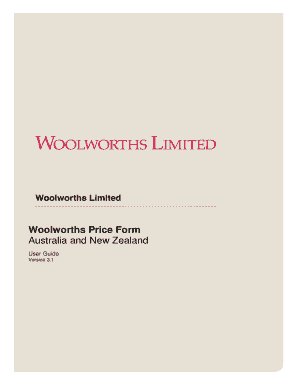
Get Woolworths Price Form - Countdown
How it works
-
Open form follow the instructions
-
Easily sign the form with your finger
-
Send filled & signed form or save
How to fill out the Woolworths Price Form - Countdown online
Filling out the Woolworths Price Form is an essential process for providing accurate pricing information for products sold at Woolworths. This guide offers detailed, step-by-step instructions to assist users in completing the form correctly and efficiently.
Follow the steps to successfully complete the form.
- Click the ‘Get Form’ button to access and open the Woolworths Price Form in your preferred editor.
- Begin by entering your vendor details, including the Remit to Vendor Number and Vendor Name. Ensure accuracy to avoid rejections.
- In the Pricing Section, start with the Orderable GTIN. This is critical as it uniquely identifies the product. Specify the Pack Level and Base Unit of Measure.
- Validate your completed form using the Validate button to check for any errors before submission.
- If using a local email client, follow the provided email submission steps; for non-local clients, manually attach the saved .xml file and send it to the designated email.
Complete your Woolworths Price Form online today for seamless product pricing submissions.
Related links form
Yes, Woolworths Group acquired Countdown in the late 1990s, establishing it as a key player in the New Zealand grocery market. This acquisition allowed Woolworths to expand its brand and reach, providing customers with a familiar shopping experience. For those interested in keeping track of prices, the Woolworths Price Form - Countdown is an excellent tool to stay informed about the latest deals and offerings.
Industry-leading security and compliance
-
In businnes since 199725+ years providing professional legal documents.
-
Accredited businessGuarantees that a business meets BBB accreditation standards in the US and Canada.
-
Secured by BraintreeValidated Level 1 PCI DSS compliant payment gateway that accepts most major credit and debit card brands from across the globe.


