Loading
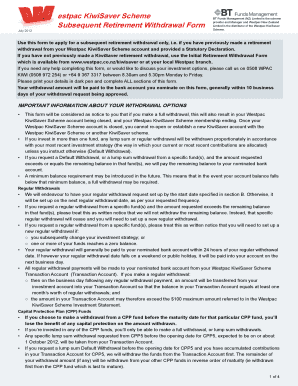
Get Estpac Kiwisaver Scheme Subsequent Retirement Withdrawal Form
How it works
-
Open form follow the instructions
-
Easily sign the form with your finger
-
Send filled & signed form or save
How to fill out the Estpac KiwiSaver Scheme Subsequent Retirement Withdrawal Form online
Completing the Estpac KiwiSaver Scheme Subsequent Retirement Withdrawal Form online is a straightforward process designed to facilitate your withdrawal request. This guide provides clear and detailed instructions to help you navigate each section of the form effectively.
Follow the steps to complete your form online.
- Press the ‘Get Form’ button to obtain the form and access it for completion.
- Begin by filling out section A, 'Your Details.' Input your title, given names, surname, date of birth, IRD number, email address, and Westpac KiwiSaver Scheme member number. Also, provide your address and phone numbers, ensuring all information is accurate.
- Move to section B, 'Your Withdrawal Request.' Choose one of the withdrawal options: regular withdrawal, lump sum withdrawal, or full withdrawal. If you select a regular withdrawal, specify your desired frequency and start date. Ensure the total requested amount meets the minimum requirements.
- For regular withdrawals, specify the amount and choose the funds from which you wish to withdraw, entering the required amounts for each fund. If opting for a lump sum withdrawal, follow similar instructions, ensuring each entry reflects your preferences accurately.
- In section C, 'Payment Details,' provide the information for your nominated bank account, including account holder’s name, bank, branch, account number, and suffix. Ensure this account is held in your name to proceed.
- Read through the 'Privacy Statement' and acknowledgments in section D and E. Confirm that all details in your form are truthful and correct. Provide your signature and date to validate your request.
- After filling in all sections, you may save your changes. Furthermore, you can download, print, or share your completed form as needed.
Complete your withdrawal form online today to manage your KiwiSaver account effectively.
Moving to any other country After you've been living overseas (not Australia) for 1 year, you can take most of the savings from your KiwiSaver account. You can withdraw: your contributions. your employer's contributions.
Industry-leading security and compliance
US Legal Forms protects your data by complying with industry-specific security standards.
-
In businnes since 199725+ years providing professional legal documents.
-
Accredited businessGuarantees that a business meets BBB accreditation standards in the US and Canada.
-
Secured by BraintreeValidated Level 1 PCI DSS compliant payment gateway that accepts most major credit and debit card brands from across the globe.


