Loading
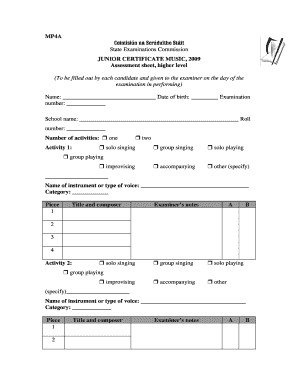
Get Examinationsie Mp4a 2016 Form
How it works
-
Open form follow the instructions
-
Easily sign the form with your finger
-
Send filled & signed form or save
How to fill out the Examinationsie Mp4a 2016 Form online
Filling out the Examinationsie Mp4a 2016 Form online is a straightforward process that allows candidates to effectively document their examination details. This guide will walk you through each section and field, ensuring you understand how to complete the form accurately.
Follow the steps to fill out the Examinationsie Mp4a 2016 Form online.
- Click the ‘Get Form’ button to obtain the form and open it in the editor.
- Provide your name in the designated field to identify yourself as the candidate.
- Enter your date of birth in the appropriate section to verify your age.
- Input your examination number, which is essential for identification purposes.
- Fill in the school name you are attending, followed by your roll number.
- Specify the number of activities you will be performing during the examination.
- For Activity 1, select the type of activity you will conduct by checking the relevant box (solo singing, group singing, etc.).
- State the name of your instrument or type of voice in the corresponding field.
- Indicate the category of your performance to provide context for the examiner.
- List the pieces you will perform under Activity 1, including titles and composers, and provide space for the examiner's notes.
- Repeat steps 7-10 for Activity 2, if applicable, specifying the activity and relevant details.
- Complete the unprepared test section by filling in the relevant tests you will undertake.
- Mark the appropriate box to indicate if you recorded the examination candidate.
- Finally, review all entered data for accuracy, then save changes, download, print, or share the form as needed.
Complete your documents online to ensure a smooth examination process.
Related links form
Accessing your Junior Certificate results online is simple with Examinations.ie. You need to go to their official website and follow the prompts to find your results. Make sure to have your details ready for verification. This online access allows you to view your results quickly and efficiently.
Industry-leading security and compliance
US Legal Forms protects your data by complying with industry-specific security standards.
-
In businnes since 199725+ years providing professional legal documents.
-
Accredited businessGuarantees that a business meets BBB accreditation standards in the US and Canada.
-
Secured by BraintreeValidated Level 1 PCI DSS compliant payment gateway that accepts most major credit and debit card brands from across the globe.


