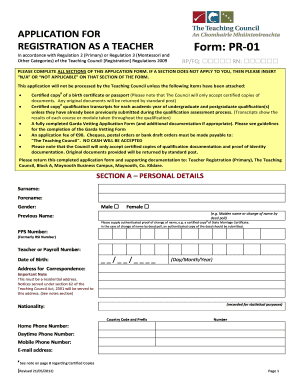
Get Pr 01 Form
How it works
-
Open form follow the instructions
-
Easily sign the form with your finger
-
Send filled & signed form or save
How to fill out the Pr 01 Form online
This guide provides a clear and comprehensive walkthrough on how to fill out the Pr 01 Form online. The Pr 01 Form is essential for teachers seeking registration with the Teaching Council, ensuring all necessary information is captured accurately.
Follow the steps to complete the Pr 01 Form online effectively.
- Click ‘Get Form’ button to obtain the form and open it in the editor. This will allow you to start the filling process online.
- Begin by entering your personal details in Section A. Fill in your surname, forename, gender, date of birth, and address for correspondence. Make sure to provide a residential address, as it will be used for important notices.
- In Section B, provide information on your qualifications. If your qualifications have been assessed previously, include the recognition number and date of recognition. Enter the details of each qualification in the provided grid.
- Proceed to Section C, where you will document your teaching service. Include the school name, current position, duration of service, and signature from the school principal.
- Section D focuses on the Irish Language requirement. If applicable, indicate whether you intend to address this requirement and include any supporting documentation.
- For Section E, confirm your probation status. If you have completed this process, indicate so and provide relevant details if necessary.
- In Section F, you will need to detail your Garda vetting and police clearance information. Ensure you complete the Garda Vetting Application Form as instructed.
- Fill out Section G to authorize the transfer of your qualifications and registration details as required by the Teaching Council.
- In Section H, you will declare any criminal offences or adverse findings. Complete this section honestly as it impacts your registration.
- Before finalizing, complete Section I, which serves as a checklist. Confirm that all required documents have been attached and that the application form is fully completed.
- Once all sections are filled, review the entire application for accuracy before submitting it online. Save your changes and download or print a copy for your records.
Submit your Pr 01 Form online and ensure all documents are correctly attached for a smooth registration process.
To create an effective IEP, several documents are typically required, including evaluation reports, assessment results, and any existing educational records. Parents should also provide input on their child's strengths and challenges. This documentation helps the IEP team develop a comprehensive plan tailored to the child's needs. The Pr 01 Form can assist in organizing and presenting these documents clearly and effectively.
Industry-leading security and compliance
-
In businnes since 199725+ years providing professional legal documents.
-
Accredited businessGuarantees that a business meets BBB accreditation standards in the US and Canada.
-
Secured by BraintreeValidated Level 1 PCI DSS compliant payment gateway that accepts most major credit and debit card brands from across the globe.


