Loading
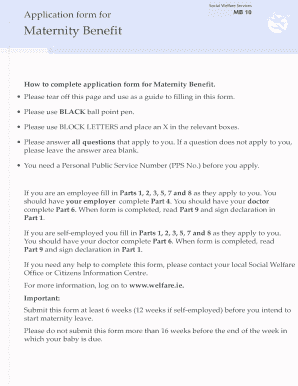
Get Mb 10 Fillable Form
How it works
-
Open form follow the instructions
-
Easily sign the form with your finger
-
Send filled & signed form or save
How to fill out the Mb 10 Fillable Form online
The Mb 10 Fillable Form is a crucial document for individuals applying for maternity benefits. This guide will assist you in successfully completing the form online, ensuring that you provide all necessary and accurate information.
Follow the steps to complete the Mb 10 Fillable Form effectively.
- Press the ‘Get Form’ button to acquire the Mb 10 Fillable Form and open it in your preferred editor.
- Fill in your Personal Public Service Number (PPS No.) in the designated field. Ensure that you print the numbers clearly, using one box for each character.
- Enter your title by placing an 'X' in the relevant box or specifying your title. Continue to fill in your surname and first name(s) in block letters.
- Complete the fields for your birth surname and your mother’s birth surname, if applicable.
- Provide your date of birth using the format DD/MM/YYYY.
- Input your address, telephone numbers (landline and mobile), and email address in the appropriate sections.
- In Part 2, indicate your employment status by marking 'Yes' or 'No.' If employed, provide details about your employer, including the name, address, job title, and gross weekly earnings.
- If applicable, have your employer complete Part 4 and your doctor complete Part 6 to confirm your maternity details.
- Complete Part 5 regarding any qualified children, if applicable, and provide their details accordingly.
- If desired, complete Part 8 to claim an increase for your spouse or partner, including their income details.
- Review Part 9 for a checklist ensuring all necessary sections are completed and documents attached before final submission.
- Once the form is fully completed, save your changes, download it, and print a copy for your records or share it as necessary.
Take the next step and complete your Mb 10 Fillable Form online today.
To obtain your maternity form, you can visit the official ESIC website or your employer's HR department. They can provide you with the necessary documentation, including the Mb 10 Fillable Form. Ensuring you have the correct form will streamline the process of claiming your maternity benefits.
Industry-leading security and compliance
US Legal Forms protects your data by complying with industry-specific security standards.
-
In businnes since 199725+ years providing professional legal documents.
-
Accredited businessGuarantees that a business meets BBB accreditation standards in the US and Canada.
-
Secured by BraintreeValidated Level 1 PCI DSS compliant payment gateway that accepts most major credit and debit card brands from across the globe.


