Loading
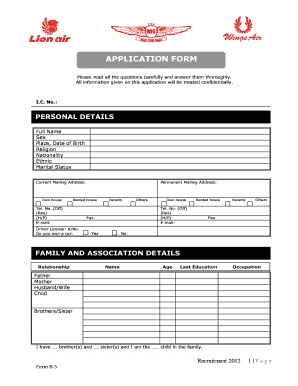
Get Sharkee Form Online Lion
How it works
-
Open form follow the instructions
-
Easily sign the form with your finger
-
Send filled & signed form or save
How to fill out the Sharkee Form Online Lion online
The Sharkee Form Online Lion is an essential document for applicants seeking opportunities with PT Lion Mentari Airlines or PT Wings Abadi Airlines. This guide provides a clear, step-by-step approach to help you complete the form accurately and efficiently.
Follow the steps to fill out the Sharkee Form Online Lion correctly.
- Click 'Get Form' button to obtain the form and open it in the editor.
- Begin by entering your personal details. This includes your full name, sex, date and place of birth, religion, nationality, ethnic background, and marital status. Additionally, provide your current and permanent mailing addresses, including whether you own or rent your home, and include your contact numbers and email address.
- In the family and association details section, list your family members along with their ages, last education, and occupations. Indicate if you have any relatives working for PT Lion Mentari Airlines or PT Wings Abadi Airlines by filling in the provided table.
- For educational background, chronologically input the institutions attended, including the majors and GPAs. State whether you have received a diploma.
- Next, detail any seminars, courses, or workshops you have attended, including the dates, topics, organizers, locations, and whether you received a certificate.
- In the working experience section, list your employment history in reverse chronological order, starting with the most recent position. Include the company name, job category, employment dates, main responsibilities, and reasons for leaving.
- Provide additional information by detailing any special activities, skills, and proficiency levels you possess.
- Answer any questions regarding criminal history and health conditions that might impact your performance. This will include questions about any medical needs you may have.
- Fill in your references by providing the names, positions, and contact information of individuals who can vouch for your qualifications.
- Finally, review your completed form for accuracy, then save your changes. You may download, print, or share the form as needed.
Start filling out your Sharkee Form Online Lion online today!
0:08 2:10 How to Quickly Sign Timestamp on PDF - YouTube YouTube Start of suggested clip End of suggested clip Button. Then set a password to proceed. Click the app runs drop down menu to customize the timestampMoreButton. Then set a password to proceed. Click the app runs drop down menu to customize the timestamp. And hit the OK button to save the changes.
Industry-leading security and compliance
US Legal Forms protects your data by complying with industry-specific security standards.
-
In businnes since 199725+ years providing professional legal documents.
-
Accredited businessGuarantees that a business meets BBB accreditation standards in the US and Canada.
-
Secured by BraintreeValidated Level 1 PCI DSS compliant payment gateway that accepts most major credit and debit card brands from across the globe.


