Loading
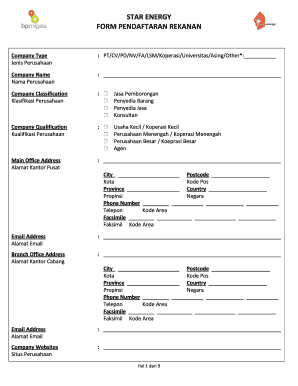
Get Form Pendaftaran
How it works
-
Open form follow the instructions
-
Easily sign the form with your finger
-
Send filled & signed form or save
How to fill out the Form Pendaftaran online
Filling out the Form Pendaftaran online is an essential step for businesses and organizations aiming to register as partners with STAR Energy. This guide provides clear, step-by-step instructions to help users complete the form accurately and efficiently.
Follow the steps to successfully complete the Form Pendaftaran
- Click the ‘Get Form’ button to obtain the form and access it in the appropriate editor.
- In the 'Company Type' section, indicate the type of company by selecting from the provided options, such as PT, CV, or others. Ensure that you specify any other type if not listed.
- Fill in the 'Company Name' field with the official name of your company as registered.
- In the 'Company Classification' section, check the appropriate box that matches your business's primary function — whether it is a service provider, goods supplier, or another category.
- Proceed to the 'Company Qualification' section and select the option that best describes your business size, such as small, medium, or large enterprise.
- Complete the 'Main Office Address' fields, including the complete address, city, postcode, province, and country. Provide a contact phone number and facsimile number if applicable.
- Repeat the same process for the 'Branch Office Address' if your company has additional locations.
- Enter the 'Email Address' for your main office, ensuring it is current and active.
- List the 'Company Websites' that are associated with your business. This could include your main corporate site and any relevant subsidiaries.
- For the 'Contact Person' section, provide the full name, position, phone number, and email address of the person designated as the contact for your business.
- In the 'Legal Administration Requirement' section, make sure to provide information about the required documents such as the company establishment deed, business license, and company registration certificate.
- Complete the 'Board of Director' and 'Shareholder' sections by providing names, ID numbers, and emails as requested, ensuring accurate representation of your business’s leadership.
- In the 'Bank Account List' section, detail all applicable bank accounts, including the bank name, address, account number, account name, and currency.
- Fill out the 'Agency and Principal Certification' section as needed, by listing any certifications and relevant details.
- In the 'List of Experiences' field, document the past work your company has carried out, if relevant, to showcase your expertise.
- Finally, ensure that all fields are filled out accurately, review your entries, and then save your changes before downloading, printing, or sharing the completed form.
Complete the Form Pendaftaran online today to register your business with STAR Energy.
Statement of Work Types There are three main types of statement of work: Functional SOW. Performance SOW. Design SOW.
Industry-leading security and compliance
US Legal Forms protects your data by complying with industry-specific security standards.
-
In businnes since 199725+ years providing professional legal documents.
-
Accredited businessGuarantees that a business meets BBB accreditation standards in the US and Canada.
-
Secured by BraintreeValidated Level 1 PCI DSS compliant payment gateway that accepts most major credit and debit card brands from across the globe.


