Loading
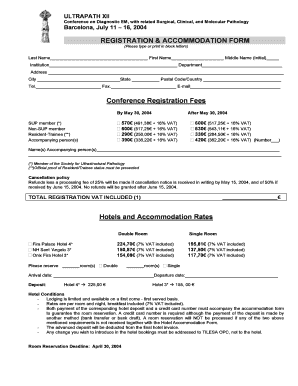
Get Blank Patient Registration Form
How it works
-
Open form follow the instructions
-
Easily sign the form with your finger
-
Send filled & signed form or save
How to fill out the Blank Patient Registration Form online
Completing a patient registration form online is an essential step in ensuring proper care and communication with healthcare providers. This guide provides clear instructions to help users navigate the process effectively.
Follow the steps to complete your registration form with ease.
- Click the ‘Get Form’ button to access the Blank Patient Registration Form and open it in your preferred document editor.
- Begin with the personal information section. Enter your last name, first name, and middle name (initial) as required.
- Provide your institutional affiliation and department by filling in the corresponding fields.
- Complete your address details, ensuring that you include the city, state, postal code, and country.
- Fill in your contact information such as telephone number, fax number, and email address.
- Review the conference registration fees section carefully. Select the appropriate category that applies to you and note the total amount including VAT.
- If you have accompanying persons, list their names in the designated section.
- For hotel accommodations, indicate the number of rooms needed, the type of room (double or single), along with your planned arrival and departure dates.
- Make sure to include the credit card information or alternative payment method as applicable to guarantee your hotel reservation.
- Lastly, read through the cancellation policy, sign the form to accept the conditions, and include the date.
- Once you have filled out all the sections, save the changes, and then you can download, print, or share the completed form as needed.
Complete your patient registration form online today for a smooth healthcare experience.
Related links form
What type of demographics would be included in the patient registration form? Patient information, insurance information, responsible party, signature and date.
Industry-leading security and compliance
US Legal Forms protects your data by complying with industry-specific security standards.
-
In businnes since 199725+ years providing professional legal documents.
-
Accredited businessGuarantees that a business meets BBB accreditation standards in the US and Canada.
-
Secured by BraintreeValidated Level 1 PCI DSS compliant payment gateway that accepts most major credit and debit card brands from across the globe.


