Loading
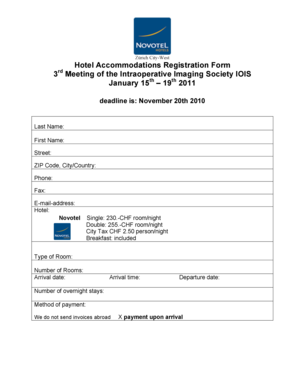
Get Hotel Accommodations Registration Form 3rd Meeting Of The ... - Imk - Kongress2 Imk
How it works
-
Open form follow the instructions
-
Easily sign the form with your finger
-
Send filled & signed form or save
How to fill out the Hotel Accommodations Registration Form for the 3rd Meeting of the Intraoperative Imaging Society online
Completing the Hotel Accommodations Registration Form is a straightforward process that ensures your stay during the conference is well organized. This guide will offer clear and precise instructions to assist you in filling out the form accurately.
Follow the steps to successfully complete your registration form.
- Click ‘Get Form’ button to obtain the form and open it in the editor.
- In the 'Last Name' field, enter your surname as it appears on your identification. Next, input your 'First Name' in the corresponding field.
- Provide your 'Street' address, ensuring to include any relevant apartment or suite numbers, followed by your 'ZIP Code' and 'City/Country' to specify your location.
- Enter your 'Phone' and 'Fax' numbers. Make sure to include any country codes if applicable.
- Fill in your 'E-mail address,' ensuring it is current and accurate for receiving communication regarding your reservation.
- Select the hotel from the dropdown list. The listed hotel is 'Novotel.'
- Indicate the type of room you wish to reserve by selecting either 'Single' or 'Double' based on your preference. Note the associated charges for each type.
- Specify the 'Number of Rooms' you wish to book.
- Enter your 'Arrival date' and 'Arrival time' using the appropriate formats.
- Input your 'Departure date' and the 'Number of overnight stays' that correspond with your schedule.
- Choose your 'Method of payment.' Ensure to acknowledge that invoices will not be sent abroad, and select the 'X payment upon arrival' option.
- Guaranty your reservation by filling out your credit card details. Provide the 'Card Number,' 'Expiry date,' and 'Security number.'
- Complete the 'Name of cardholder' section with the name as it appears on the card and sign in the designated area to confirm your reservation.
- Submit the completed form to the hotel by sending it to the provided contact details of NOVOTEL Zürich City West, either via email, fax, or mail.
- Finally, save changes, download, print, or share the form as needed to maintain a record of your submission.
Complete your Hotel Accommodations Registration Form online now to secure your stay during the conference.
Choose a break type. To start on a new page, click Page break. To start a new section on the same page, click Section break (continuous).
Industry-leading security and compliance
US Legal Forms protects your data by complying with industry-specific security standards.
-
In businnes since 199725+ years providing professional legal documents.
-
Accredited businessGuarantees that a business meets BBB accreditation standards in the US and Canada.
-
Secured by BraintreeValidated Level 1 PCI DSS compliant payment gateway that accepts most major credit and debit card brands from across the globe.


