Loading
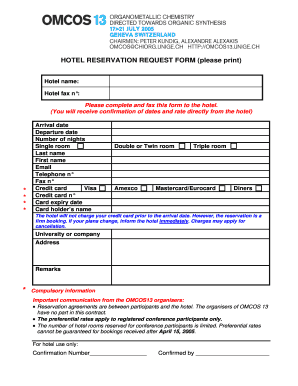
Get Omcos 13: Hotel Reservation Request Form - Omcos 13 Geneva - Omcos13 Unige
How it works
-
Open form follow the instructions
-
Easily sign the form with your finger
-
Send filled & signed form or save
How to fill out the OMCOS 13: Hotel Reservation Request Form - Omcos 13 Geneva - Omcos13 Unige online
Filling out the OMCOS 13: Hotel Reservation Request Form is essential for reserving accommodations for the conference. This guide will walk you through each section of the form, ensuring a smooth and efficient process.
Follow the steps to complete your hotel reservation request form online.
- Click ‘Get Form’ button to access and open the Hotel Reservation Request Form in your chosen editor.
- Enter the hotel name and fax number in the designated fields. This information is essential for the hotel to process your request.
- Fill in your arrival date and departure date. Specify the number of nights you plan to stay, as this will impact your reservation.
- Select your room preference by indicating if you would like a single room, double or twin room, or triple room.
- Provide your last name and first name in the appropriate fields for identification purposes.
- Include your email address and telephone number so the hotel can confirm your reservation and communicate any necessary information.
- If applicable, fill in the fax number to ensure the hotel can contact you directly with any confirmations.
- Enter your credit card details. Include the card type (e.g., Visa, Mastercard) along with the credit card number, expiry date, and cardholder's name.
- Complete the section for any university or company affiliation and its address if relevant.
- Add any remarks or additional information that might be pertinent to your reservation in the remarks field.
- Review all entered information to ensure accuracy. Once confirmed, save your changes, and proceed to download or print the completed form for submission.
- Submit the form to the hotel via fax as instructed, and await confirmation of your reservation details.
Complete your hotel reservation request form online today for a seamless experience at OMCOS 13!
Check-out time at Crowne Plaza Geneva is typically set at 12 PM. However, it is always a good idea to confirm this directly with the hotel or check your booking confirmation. Should you require a late check-out, you might inquire about this option through the OMCOS 13: Hotel Reservation Request Form - Omcos 13 Geneva - Omcos13 Unige for a seamless experience.
Industry-leading security and compliance
US Legal Forms protects your data by complying with industry-specific security standards.
-
In businnes since 199725+ years providing professional legal documents.
-
Accredited businessGuarantees that a business meets BBB accreditation standards in the US and Canada.
-
Secured by BraintreeValidated Level 1 PCI DSS compliant payment gateway that accepts most major credit and debit card brands from across the globe.


