Loading
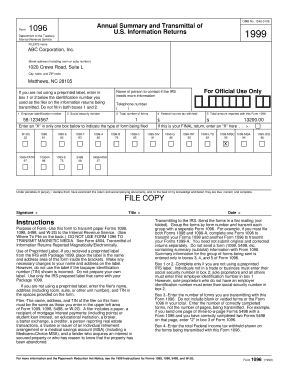
Get Form 1096 - Pro Systems
How it works
-
Open form follow the instructions
-
Easily sign the form with your finger
-
Send filled & signed form or save
How to use or fill out the Form 1096 - Pro Systems online
Filling out Form 1096 is essential for transmitting various types of U.S. information returns to the Internal Revenue Service. This guide provides clear, step-by-step instructions to help you complete the form accurately and efficiently online.
Follow the steps to fill out Form 1096 correctly.
- Click ‘Get Form’ button to obtain the form and open it in the editor.
- Enter the filer’s name in the designated field. This should match the name used on the information returns being sent.
- Input the street address of the filer, including any room or suite number, in the appropriate section.
- Fill in the city, state, and ZIP code for the filer’s address.
- If not using a preprinted label, complete either box 1 or box 2 with the identification number you used for the information returns. If you are a sole proprietor without an employer identification number, enter your social security number in box 2.
- Provide the name and contact details of a person who can respond to inquiries from the IRS.
- Indicate the total number of forms being transmitted in box 3. Ensure this number reflects the correctly completed forms sent.
- In box 4, enter the total federal income tax withheld, as indicated on the forms being submitted.
- If applicable, mark the box indicating it is your final return.
- Sign the form in the designated signature area and provide your title below your signature.
- Review all entered information for accuracy before submitting your form. Save changes, download, print, or share the completed form as needed.
Complete your Form 1096 online today for a seamless filing experience.
Yes, you can file your 1096 electronically using IRS-approved software or e-filing services. This method is not only faster but also reduces the likelihood of errors compared to paper filing. Form 1096 - Pro Systems provides a seamless electronic filing solution for your convenience.
Industry-leading security and compliance
US Legal Forms protects your data by complying with industry-specific security standards.
-
In businnes since 199725+ years providing professional legal documents.
-
Accredited businessGuarantees that a business meets BBB accreditation standards in the US and Canada.
-
Secured by BraintreeValidated Level 1 PCI DSS compliant payment gateway that accepts most major credit and debit card brands from across the globe.


