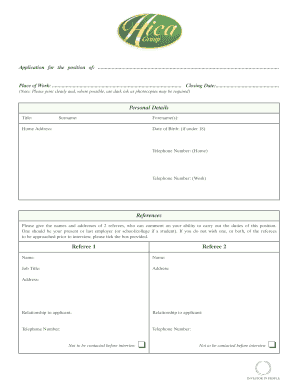
Get Hica Form
How it works
-
Open form follow the instructions
-
Easily sign the form with your finger
-
Send filled & signed form or save
How to fill out the Hica Form online
Filling out the Hica Form online is a straightforward process that allows you to apply for a position with the Humberside Independent Care Association. This guide provides clear, step-by-step instructions to help you complete the form accurately and efficiently.
Follow the steps to complete the Hica Form online.
- Click the ‘Get Form’ button to access the Hica Form and open it in your preferred online editor.
- Begin with the personal details section. Enter your title, surname, forenames, home address, date of birth (if under 18), and both home and work telephone numbers.
- Next, provide details for your references. Include the names, job titles, addresses, relationships to you, and telephone numbers for two referees. Ensure that one referee is your current or most recent employer or an educational institution if you are a student. Remember to tick the box if you do not want either referee contacted before your interview.
- Fill in the section for your present or most recent employer. Include the name and address of the employer, their telephone number, the nature of the business, your position held, salary or rate of pay, starting and ending dates, a brief description of your main duties, and the reason(s) for leaving.
- List your previous employers in reverse chronological order and explain any gaps in your employment history by providing the name of the employer, your position held with a brief description of duties, the dates of employment, and the reason for leaving.
- Use the additional information section to describe your achievements, skills, relevant experiences, and leisure interests that support your application. Explain why this position interests you and what unique qualifications you bring.
- In the training and qualifications section, list your relevant qualifications, their grades if applicable, and the dates they were passed.
- Indicate if you have any relatives working for the organization. If yes, provide their details.
- Mention any criminal convictions, bearing in mind this position's specific requirements. Provide details if applicable, including the date and place of the conviction.
- If you have a disability, share any necessary adjustments for the interview process to assist the organization in providing reasonable accommodations.
- Read the declaration carefully. Authorize the organization to obtain references and confirm that all information provided is accurate. Sign and date the form.
- Finally, review your filled form for accuracy and completeness. Save changes, download, print, or share the form as needed.
Start filling out the Hica Form online today to enhance your application process.
The Centers for Medicare & Medicaid Services (CMS) holds the responsibility for the maintenance of the CMS 1500 form, ensuring it meets the needs of the healthcare industry. This organization updates the Hica Form regularly to reflect changes in regulations and billing practices. Keeping the form current helps providers submit accurate claims and reduces reimbursement delays. For the latest updates and resources, check out the US Legal Forms platform.
Industry-leading security and compliance
-
In businnes since 199725+ years providing professional legal documents.
-
Accredited businessGuarantees that a business meets BBB accreditation standards in the US and Canada.
-
Secured by BraintreeValidated Level 1 PCI DSS compliant payment gateway that accepts most major credit and debit card brands from across the globe.


