Loading
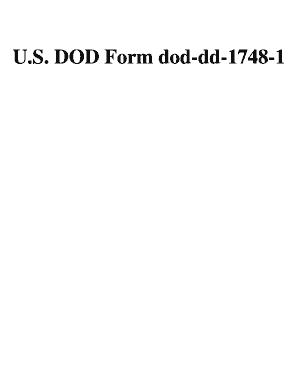
Get U.s. Dod Form Dod-dd-1748-1. Free Download
How it works
-
Open form follow the instructions
-
Easily sign the form with your finger
-
Send filled & signed form or save
How to fill out the U.S. DOD Form Dod-dd-1748-1. Free Download online
The U.S. DOD Form Dod-dd-1748-1, also known as the Joint Airdrop Inspection Record (Containers), is essential for documenting the inspection of containers for air drops. This guide provides a comprehensive overview of how to accurately fill out this form online, ensuring compliance with military standards.
Follow the steps to successfully complete the form.
- Click the ‘Get Form’ button to download the form. Open it in your preferred PDF editor.
- Begin by filling in Item 1 with the designation and geographic location of the military unit responsible for the equipment being air dropped. Make sure this information is clear and complete.
- In Item 2, enter the unit of the aircraft commander, completing this section during the after-loading inspection.
- For Item 3, input the designation of the locality from which the unit being airlifted is departing, such as 'Bravo LZ, Eglin AFB FL.'
- In Item 4, specify the model and series of the aircraft that is set to airlift the equipment, for example, 'C-130E.'
- Item 5 requires you to enter the complete serial number (tail number) of the aircraft on which the equipment is loaded. Complete this during the after-loading inspections.
- For Item 6, write down the type of container(s) that are being tendered for air drop.
- In Item 7, enter the FM/TO number and specific chapter used for rigging the containers.
- Item 8 requests the number of containers that were onloaded. Remember to complete this during the after-loading inspection.
- For Item 9, document the total rigged weight of the containers.
- In Item 10, input the width of the container(s) that are to be onloaded.
- For Item 11, provide the height of the highest container(s) that are to be onloaded.
- In Item 12, check the box for each applicable item and mark 'NA' for non-applicable items.
- Attach any relevant documents for Item 13, referencing the appropriate rigging manual.
- Complete Item 14 with the hazardous material certification details.
- Enter the local date and time for inspections in Item 15, ensuring all entries are clear and legible. Both Transported Force and Air Force inspectors must certify the inspection completion.
- Finally, in Item 17, note any comments regarding the load, difficulties encountered during loading, or reasons for any rejections.
- Once all sections are completed, you can save your changes, download, print, or share the form as needed.
Start filling out your documents online today!
History prints historical revisions for a given release. A default maximum of 256 revisions will be returned. Setting '--max' configures the maximum length of the revision list returned.
Industry-leading security and compliance
US Legal Forms protects your data by complying with industry-specific security standards.
-
In businnes since 199725+ years providing professional legal documents.
-
Accredited businessGuarantees that a business meets BBB accreditation standards in the US and Canada.
-
Secured by BraintreeValidated Level 1 PCI DSS compliant payment gateway that accepts most major credit and debit card brands from across the globe.


