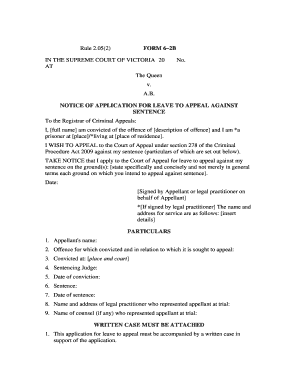
Get Rule 2052 Form 62b - Assetsjusticevicgovau
How it works
-
Open form follow the instructions
-
Easily sign the form with your finger
-
Send filled & signed form or save
How to fill out the Rule 2052 FORM 62B - Assetsjusticevicgovau online
Filling out the Rule 2052 FORM 62B requires careful attention to detail and clarity. This guide aims to provide you with a step-by-step approach to successfully complete the form online, ensuring your application is accurate and complete.
Follow the steps to fill out the Rule 2052 FORM 62B accurately.
- Click ‘Get Form’ button to obtain the form and access it in your preferred online editor.
- Begin by entering your full name in the appropriate field. This section is essential for identifying you as the appellant.
- Provide a description of the offence for which you were convicted. This should be clear and concise, as it establishes the context of your appeal.
- Indicate whether you are currently a prisoner or living at your place of residence by checking the appropriate option.
- State your intention to appeal to the Court of Appeal under section 278 of the Criminal Procedure Act 2009. Ensure this section reflects your desire to challenge your sentence.
- Clearly outline each ground on which you intend to appeal against your sentence in the designated area. Be specific and avoid vague language.
- Fill in the date of your application. This date should reflect when you are submitting the form.
- Sign the application either as the appellant or have a legal practitioner sign on your behalf, if applicable. Ensure all signatures are complete to validate the application.
- Complete the particulars section by providing information such as the court of conviction, sentencing judge, date of conviction, and details concerning the sentence.
- Attach a written case in support of your application as required. This document should adhere to the relevant practice directions.
- Decide whether you wish to request an oral hearing by checking the appropriate boxes, and provide the name of your legal representative if applicable.
- Finally, review all entries for accuracy. Once complete, save changes, download, print, or share the form as necessary.
Take the next step towards your appeal by completing and submitting your Rule 2052 FORM 62B online.
Assets can be seized when there is a legal basis for doing so, such as a court order or a statutory provision. The Rule 2052 FORM 62B - Assetsjusticevicgovau outlines the specific conditions under which asset seizure is permissible. Typically, this occurs in cases involving unpaid debts, criminal activities, or breaches of legal obligations. Understanding these circumstances can help individuals protect their assets effectively.
Industry-leading security and compliance
-
In businnes since 199725+ years providing professional legal documents.
-
Accredited businessGuarantees that a business meets BBB accreditation standards in the US and Canada.
-
Secured by BraintreeValidated Level 1 PCI DSS compliant payment gateway that accepts most major credit and debit card brands from across the globe.


