Loading
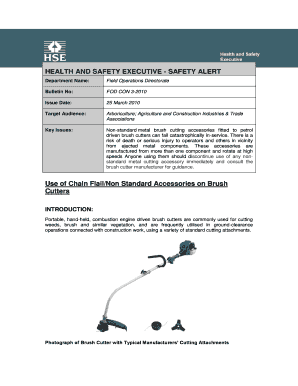
Get Safety Bulletin Template Word
How it works
-
Open form follow the instructions
-
Easily sign the form with your finger
-
Send filled & signed form or save
How to fill out the Safety Bulletin Template Word online
The Safety Bulletin Template Word is an essential tool for communicating safety alerts effectively. This guide provides clear instructions on how to fill out the template online, ensuring accurate and comprehensive documentation of safety issues.
Follow the steps to fill out the Safety Bulletin Template Word online.
- Click the ‘Get Form’ button to obtain the Safety Bulletin Template Word and open it in your preferred online editor.
- Begin by entering the Department Name in the designated field at the top of the template.
- Next, fill in the Bulletin Number, ensuring that it follows the format specified in previous bulletins.
- Enter the Issue Date that corresponds with when the bulletin is being issued.
- Specify the Target Audience for the safety information, detailing relevant industries and associations.
- In the Key Issues section, summarize the main risks and safety concerns associated with the subject matter.
- Proceed to the Introduction section to provide background information on the topic related to the safety alert.
- In the Background section, detail any incidents or observations that prompted the issuance of the bulletin.
- List any specific Issues that relate to the safety concerns and their implications for users.
- In the Action Required section, outline clear directives for Users and Manufacturers, specifying necessary actions to mitigate risks.
- Finally, review all entered information for accuracy. Once satisfied, you can save changes, download, print, or share the completed form as needed.
Complete your Safety Bulletin Template Word online today to ensure your safety communication is effective and timely.
To set numbering like 1.1, 1.2, and 1.3 in Word, start by using the multilevel list feature found in the 'Home' tab. Click on it and select your preferred style. After that, you can easily type your sections, and Word will automatically format them accordingly. Using a Safety Bulletin Template Word can enhance this process by providing a ready-made structure.
Industry-leading security and compliance
US Legal Forms protects your data by complying with industry-specific security standards.
-
In businnes since 199725+ years providing professional legal documents.
-
Accredited businessGuarantees that a business meets BBB accreditation standards in the US and Canada.
-
Secured by BraintreeValidated Level 1 PCI DSS compliant payment gateway that accepts most major credit and debit card brands from across the globe.


