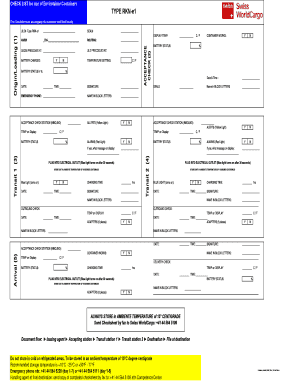
Get Sample Of Envirotainer Checklist Form
How it works
-
Open form follow the instructions
-
Easily sign the form with your finger
-
Send filled & signed form or save
How to fill out the Sample Of Envirotainer Checklist Form online
Filling out the Sample Of Envirotainer Checklist Form online ensures that all necessary information about the use of Envirotainer containers is accurately documented. This guide will take you through each section of the form, providing clear instructions to help you complete it successfully.
Follow the steps to expertly complete the form.
- Click ‘Get Form’ button to access the form in your online editor.
- Begin by entering the ULD number in the field labeled 'ULD# -Type RKN-e1'. Ensure it matches the specific container you are checking.
- Fill in the sections for the seal number and the AWB number. These are crucial for tracking and verification purposes.
- Indicate the routing details and ensure that all goods have been pre-cooled by filling in the respective fields.
- For battery checks, specify if the battery is charged and enter the temperature setting and display temperature, using 'Y' or 'N' for yes or no responses.
- Record the battery status in percentage and document the date in the designated spaces.
- Enter the emergency phone number and your name in block letters under the signature section.
- Complete the acceptance check, noting any alerts indicated by lights and the current temperature display.
- Document the charging time and ensure to verify the container's functionality by filling in the outbound check details.
- Conclude by saving any changes you have made to the form. You can choose to download, print, or share the completed form as necessary.
Complete your documents online today for efficient and accurate management!
The Envirotainer RKN e1 typically has a battery life that supports extended shipping durations, allowing for temperature-controlled transport of sensitive cargo. In general, its battery can last up to 120 hours under optimal conditions. To keep track of battery status and operational details, consider using a Sample Of Envirotainer Checklist Form as part of your inspection routine.
Industry-leading security and compliance
-
In businnes since 199725+ years providing professional legal documents.
-
Accredited businessGuarantees that a business meets BBB accreditation standards in the US and Canada.
-
Secured by BraintreeValidated Level 1 PCI DSS compliant payment gateway that accepts most major credit and debit card brands from across the globe.


