Loading
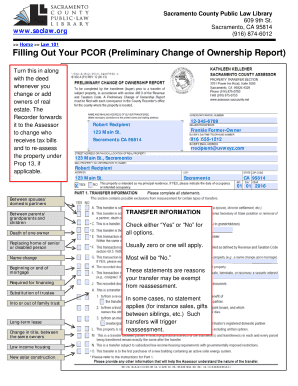
Get Filling Out Your Pcor (preliminary Change Of Ownership Report)
How it works
-
Open form follow the instructions
-
Easily sign the form with your finger
-
Send filled & signed form or save
How to fill out the Filling Out Your PCOR (Preliminary Change Of Ownership Report) online
This guide provides clear instructions for completing the Filling Out Your PCOR (Preliminary Change Of Ownership Report) online. Whether you are a property owner or someone assisting with real estate transactions, this resource will help you navigate the form with ease.
Follow the steps to successfully complete your PCOR online.
- Press the ‘Get Form’ button to access the document and open it in your preferred editing platform.
- Begin by entering the property owner’s information. This includes the name, address, and contact details of the current owner(s) of the property.
- Next, complete the section regarding the former owner’s details, including their name and contact information. This section helps clarify the change in ownership.
- You will need to indicate the type of transfer taking place. Review the options provided, such as transfers between spouses, parents, and children, and select the appropriate reason for the ownership change.
- Prepare to answer the questions regarding potential exemptions from reassessment. Carefully check 'Yes' or 'No' for each option related to the transfer to determine if any exemptions apply.
- If applicable, indicate whether the transfer is considered a 'gift.' If so, note that no payment occurred and write $0 in the designated section for Line A.
- Describe the property being transferred, including any personal property or manufactured homes. This information is necessary to provide full context for the transaction.
- Finally, the new owner must fill out, date, and sign the PCOR. It is important to note that notarization is not required for this form.
- Once you have completed the form, review all entered information for accuracy. You can then save changes, download a copy, or print the form to submit it as needed.
Complete your documents efficiently online to ensure smooth property ownership transitions.
The transfer disclosure statement form is typically completed by the seller of the property. This form provides essential information about the property's condition and any known issues. Ensuring the accuracy of this form is crucial for transparency, and you can find resources on uslegalforms to help guide you through this process.
Industry-leading security and compliance
US Legal Forms protects your data by complying with industry-specific security standards.
-
In businnes since 199725+ years providing professional legal documents.
-
Accredited businessGuarantees that a business meets BBB accreditation standards in the US and Canada.
-
Secured by BraintreeValidated Level 1 PCI DSS compliant payment gateway that accepts most major credit and debit card brands from across the globe.


