Loading
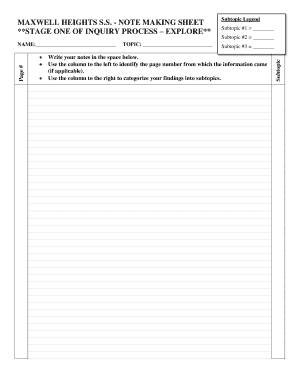
Get Maxwell Heights Ss - Note Making Sheet Subtopic Legend
How it works
-
Open form follow the instructions
-
Easily sign the form with your finger
-
Send filled & signed form or save
How to fill out the MAXWELL HEIGHTS SS - NOTE MAKING SHEET Subtopic Legend online
This guide provides clear and informative steps for filling out the MAXWELL HEIGHTS SS - NOTE MAKING SHEET Subtopic Legend online. Users will gain an understanding of each section, enabling them to complete the form efficiently and accurately.
Follow the steps to expertly navigate the note making sheet.
- Click the ‘Get Form’ button to access the MAXWELL HEIGHTS SS - NOTE MAKING SHEET and open it in your online document editor.
- In the section labeled 'NAME,' enter your full name in the provided space.
- For 'SUBTOPIC #1,' 'SUBTOPIC #2,' and 'SUBTOPIC #3,' fill in the relevant subtopic information that corresponds to your notes.
- In the 'TOPIC' field, specify the overarching topic you are exploring.
- Use the left column to note the page numbers from which your information is derived, ensuring proper citations.
- Categorize your findings into subtopics using the right column next to the respective notes.
- For printed sources, fill in the author(s), title of resource, and publication details. Ensure all fields, such as medium and year of publication, are accurately completed.
- For electronic sources, provide the author(s), title of the article or page, and the title of the website. Include the date of access and relevant publication details.
- After completing all fields, ensure all information is accurate before proceeding. You can then save changes, download, print, or share the completed form as needed.
Complete your documents online today and streamline your note-making process.
Releases are deployable software iterations you can package and make available for a wider audience to download and use. Releases are based on Git tags, which mark a specific point in your repository's history. A tag date may be different than a release date since they can be created at different times.
Industry-leading security and compliance
US Legal Forms protects your data by complying with industry-specific security standards.
-
In businnes since 199725+ years providing professional legal documents.
-
Accredited businessGuarantees that a business meets BBB accreditation standards in the US and Canada.
-
Secured by BraintreeValidated Level 1 PCI DSS compliant payment gateway that accepts most major credit and debit card brands from across the globe.


