Loading
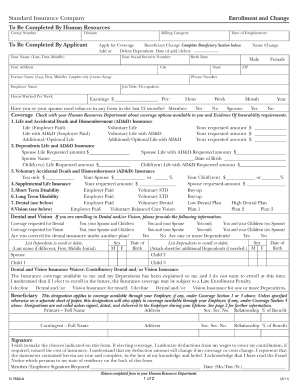
Get Si 7533 A Form
How it works
-
Open form follow the instructions
-
Easily sign the form with your finger
-
Send filled & signed form or save
How to fill out the Si 7533 A Form online
The Si 7533 A Form is a vital document for individuals wishing to enroll in or modify their insurance coverage. Completing this form accurately is essential to ensure your coverage needs are met effectively.
Follow the steps to fill out the Si 7533 A Form online.
- Press the ‘Get Form’ button to acquire the form and open it in your browser.
- Begin by filling out the 'To Be Completed By Applicant' section with your personal details, including your name, address, phone number, and Social Security Number.
- Specify your billing category and provide your date of employment.
- Indicate whether you are applying for coverage, making a beneficiary change, or adding or deleting dependents. If applicable, complete the beneficiary section below.
- Enter your job title, the number of hours worked per week, and your earnings.
- Answer the tobacco usage question truthfully, indicating whether you or your spouse have used tobacco in the last 12 months.
- Review the insurance coverage options available to you, such as life insurance, accidental death and dismemberment insurance, and disability coverage. Select your preferred options, specifying amounts where needed.
- For dependent coverage, fill out details for your spouse and children as applicable.
- Complete the dental and vision sections by indicating your preferences.
- If applicable, waive dental and/or vision insurance by acknowledging your decision.
- In the beneficiary section, provide the names and details of your chosen beneficiaries, ensuring to specify the percentage of benefits for each.
- Sign and date the form, confirming your choices, and authorizing any necessary deductions from your wages.
- Finally, save your changes, and choose to download, print, or share the completed form as needed.
Complete your documents online today to ensure your insurance is properly set up.
Filling out an insurance nomination form requires you to provide your personal details, the insurance policy information, and the beneficiaries' details. Clearly indicate each beneficiary's name and the percentage they will receive. The Si 7533 A Form from US Legal Forms can assist you in organizing this information correctly, making the process straightforward.
Industry-leading security and compliance
US Legal Forms protects your data by complying with industry-specific security standards.
-
In businnes since 199725+ years providing professional legal documents.
-
Accredited businessGuarantees that a business meets BBB accreditation standards in the US and Canada.
-
Secured by BraintreeValidated Level 1 PCI DSS compliant payment gateway that accepts most major credit and debit card brands from across the globe.


