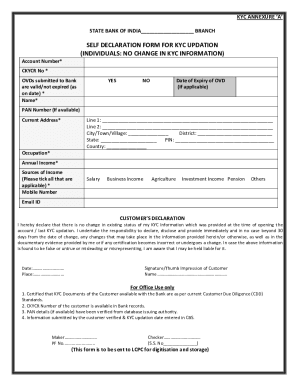
Get Self Certification Form For Kyc Updation Sbi
How it works
-
Open form follow the instructions
-
Easily sign the form with your finger
-
Send filled & signed form or save
How to fill out the Self Certification Form For Kyc Updation Sbi online
Filling out the Self Certification Form for KYC updation with the State Bank of India is essential for maintaining compliance with regulatory requirements. This guide provides a step-by-step approach to help users navigate through the online process efficiently and effectively.
Follow the steps to complete the KYC updation form online.
- Click ‘Get Form’ button to obtain the form and open it in the editor.
- Begin by filling out Section A, which includes your identity details. Here, you will need to provide information such as your full name, parent’s or partner's name, gender, marital status, date of birth, nationality, PAN, and attach a recent photograph.
- Proceed to Section B, where you will enter your address details. Fill in both your correspondence and permanent address. Ensure to mention the proof of address you are providing and include your contact numbers, both mobile and landline if available.
- Then move on to Section C, which collects additional information. Include your gross annual income, current occupation, and don’t forget to provide your signature for the declaration.
- Once all sections are completed and verified for accuracy, you can save your changes. Ensure to keep a backup of the completed form.
- Finally, after verifying that all required documents are attached, you can either download, print, or share the filled form as needed.
Start your KYC updation process online today by completing the Self Certification Form.
To fill out the Know Your Customer KYC form, gather all necessary documents, including your ID and address proof. Carefully enter your details according to the instructions provided, ensuring that everything is accurate and legible. Once completed, check for any missing information before signing and submitting the form. The Self Certification Form For Kyc Updation Sbi can simplify this process and provide clarity.
Industry-leading security and compliance
-
In businnes since 199725+ years providing professional legal documents.
-
Accredited businessGuarantees that a business meets BBB accreditation standards in the US and Canada.
-
Secured by BraintreeValidated Level 1 PCI DSS compliant payment gateway that accepts most major credit and debit card brands from across the globe.


