Loading
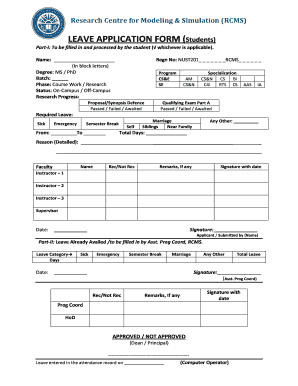
Get Leave Application Form
How it works
-
Open form follow the instructions
-
Easily sign the form with your finger
-
Send filled & signed form or save
How to fill out the Leave Application Form online
Filling out the Leave Application Form online is a straightforward process, allowing students to efficiently request time away from their studies. This guide provides clear, step-by-step instructions on each component of the form to ensure that users submit their requests correctly.
Follow the steps to complete your Leave Application Form with ease
- Click ‘Get Form’ button to access the Leave Application Form online and open it in your preferred editing tool.
- Begin by entering your name in block letters as indicated. Ensure that all information is legible and accurately represents your identity.
- Select your degree program, either MS or PhD, and fill in the batch and phase of your studies (Course Work or Research).
- Indicate your status as either On-Campus or Off-Campus. This helps in determining your eligibility for certain types of leave.
- Fill in your registration number and program. Ensure that the details match your official student records to avoid any discrepancies.
- Provide information about your proposal or synopsis defense status. Mark whether it is Passed, Failed, or Awaited.
- If applicable, provide your specialization by selecting from the specified options such as CS&N, CS, BI, etc.
- Complete the Qualifying Exam Part A status by noting whether it is Passed, Failed, or Awaited.
- Select the required leave type (Sick, Emergency, Semester Break, etc.), specifying the duration from your start date to the end date.
- In the space provided, write your reason for the leave application in detail to ensure clarity for review.
- After completing the form, obtain signatures from the required faculty members. Ensure that they review your application before signing.
- Finally, submit the completed form to the Assistant Program Coordinator. Be sure to do this at least two working days before your planned leave.
Complete your Leave Application Form online today to ensure your request is processed smoothly.
To apply for a leave form, you typically need to access it through your employer's HR system or request it from your HR representative. If your workplace utilizes an online service, such as US Legal Forms, you can easily download and complete the Leave Application Form directly. This simplifies the process and ensures you have the correct documentation.
Industry-leading security and compliance
US Legal Forms protects your data by complying with industry-specific security standards.
-
In businnes since 199725+ years providing professional legal documents.
-
Accredited businessGuarantees that a business meets BBB accreditation standards in the US and Canada.
-
Secured by BraintreeValidated Level 1 PCI DSS compliant payment gateway that accepts most major credit and debit card brands from across the globe.


