Loading
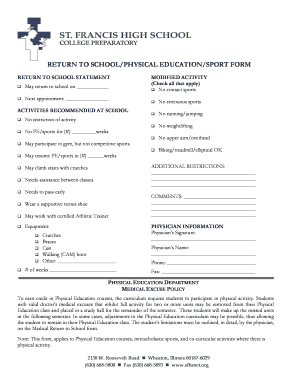
Get Return To School Form - Sfhscollegeprep
How it works
-
Open form follow the instructions
-
Easily sign the form with your finger
-
Send filled & signed form or save
How to fill out the RETURN TO SCHOOL FORM - Sfhscollegeprep online
Completing the Return to School Form - Sfhscollegeprep is essential for students to communicate their health-related needs upon returning to school. This guide provides clear and supportive instructions on how to fill out the form accurately and effectively.
Follow the steps to complete the form seamlessly.
- Press the ‘Get Form’ button to access and download the Return to School Form - Sfhscollegeprep. Open the form in your preferred editing software or online platform to begin filling it out.
- In the RETURN TO SCHOOL STATEMENT section, indicate the date the student may return to school by filling in the blank next to 'May return to school on ____________.' Additionally, specify the date for the next appointment if applicable in the space provided.
- In the ACTIVITIES RECOMMENDED AT SCHOOL section, review the options listed and mark any that apply. This section allows you to specify any restrictions, including activities that are not permitted. Be sure to indicate the number of weeks for any prohibitions or modifications as required.
- Provide any necessary comments in the COMMENTS section, where you can elaborate on the student's condition or needs. This is a crucial space for additional context.
- In the PHYSICIAN INFORMATION section, have the physician fill in their name, signature, and contact information. This confirms the medical recommendation. Be sure to note any medical equipment the student may need, such as crutches or braces.
- Complete the ADDITIONAL RESTRICTIONS section if there are further limitations that should be highlighted. This ensures comprehensive understanding of the student’s health requirements.
- Lastly, ensure all information is accurate and double-check each section. Once completed, you may save your changes, download the document for records, print it for physical submission, or share it as needed.
Complete your Return to School Form - Sfhscollegeprep online today to ensure a smooth transition back to school.
A formula sheet is an aid that students use for tests in math, science, and trades courses. The purpose of a formula sheet is to help a student recall formulas so that they can solve test items independently.
Industry-leading security and compliance
US Legal Forms protects your data by complying with industry-specific security standards.
-
In businnes since 199725+ years providing professional legal documents.
-
Accredited businessGuarantees that a business meets BBB accreditation standards in the US and Canada.
-
Secured by BraintreeValidated Level 1 PCI DSS compliant payment gateway that accepts most major credit and debit card brands from across the globe.


