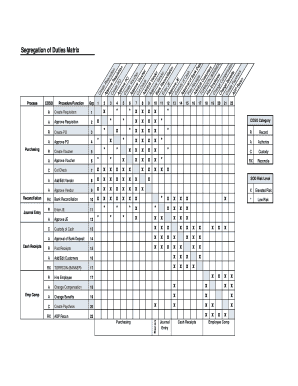
Get Sod Matrix.xlsx
How it works
-
Open form follow the instructions
-
Easily sign the form with your finger
-
Send filled & signed form or save
Tips on how to fill out, edit and sign SOD Matrix.xlsx online
How to fill out and sign SOD Matrix.xlsx online?
Get your online template and fill it in using progressive features. Enjoy smart fillable fields and interactivity. Follow the simple instructions below:
Choosing a legal professional, creating a scheduled appointment and coming to the office for a personal meeting makes doing a SOD Matrix.xlsx from beginning to end exhausting. US Legal Forms allows you to quickly make legally valid papers based on pre-constructed browser-based samples.
Execute your docs in minutes using our straightforward step-by-step guide:
- Get the SOD Matrix.xlsx you need.
- Open it using the online editor and start adjusting.
- Fill the empty areas; concerned parties names, places of residence and phone numbers etc.
- Change the template with smart fillable areas.
- Include the day/time and place your electronic signature.
- Click Done after twice-examining all the data.
- Download the ready-made record to your system or print it like a hard copy.
Easily generate a SOD Matrix.xlsx without needing to involve specialists. There are already over 3 million customers making the most of our unique library of legal documents. Join us right now and gain access to the top library of online samples. Test it yourself!
How to edit SOD Matrix.xlsx: customize forms online
Use our advanced editor to transform a simple online template into a completed document. Read on to learn how to edit SOD Matrix.xlsx online easily.
Once you discover a perfect SOD Matrix.xlsx, all you need to do is adjust the template to your preferences or legal requirements. In addition to completing the fillable form with accurate data, you might need to delete some provisions in the document that are irrelevant to your circumstance. Alternatively, you might like to add some missing conditions in the original template. Our advanced document editing tools are the simplest way to fix and adjust the document.
The editor lets you change the content of any form, even if the file is in PDF format. You can add and erase text, insert fillable fields, and make additional changes while keeping the initial formatting of the document. You can also rearrange the structure of the document by changing page order.
You don’t need to print the SOD Matrix.xlsx to sign it. The editor comes along with electronic signature capabilities. Most of the forms already have signature fields. So, you simply need to add your signature and request one from the other signing party via email.
Follow this step-by-step guide to create your SOD Matrix.xlsx:
- Open the preferred template.
- Use the toolbar to adjust the form to your preferences.
- Complete the form providing accurate details.
- Click on the signature field and add your eSignature.
- Send the document for signature to other signers if necessary.
After all parties sign the document, you will get a signed copy which you can download, print, and share with other people.
Our solutions let you save tons of your time and reduce the risk of an error in your documents. Streamline your document workflows with efficient editing capabilities and a powerful eSignature solution.
Related links form
Separation of Duties (SoD) — also called Segregation of Duties — refers to a set of preventive internal controls in a company's compliance policy that mitigates the risk of error and fraud by requiring more than one person to complete a transaction-based task.
Industry-leading security and compliance
-
In businnes since 199725+ years providing professional legal documents.
-
Accredited businessGuarantees that a business meets BBB accreditation standards in the US and Canada.
-
Secured by BraintreeValidated Level 1 PCI DSS compliant payment gateway that accepts most major credit and debit card brands from across the globe.


