Loading
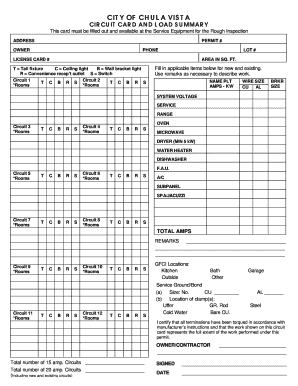
Get Circuit Card And Load Summary
How it works
-
Open form follow the instructions
-
Easily sign the form with your finger
-
Send filled & signed form or save
How to fill out the CIRCUIT CARD AND LOAD SUMMARY online
The CIRCUIT CARD AND LOAD SUMMARY is an essential form required for rough inspections in construction projects. This guide provides step-by-step instructions to assist you in accurately completing this form online.
Follow the steps to effectively fill out your CIRCUIT CARD AND LOAD SUMMARY.
- Click ‘Get Form’ button to obtain the CIRCUIT CARD AND LOAD SUMMARY and open it in the editor.
- Begin by entering the address of the project and the permit number in the designated fields.
- Fill in the contact information for the owner, including their name and phone number.
- Specify the lot number and license card number as required.
- Indicate the area in square feet for the project. This information is important for load calculations.
- Fill out the circuit details for each circuit listed on the form. For each circuit, denote the types of fixtures and devices being used (T for tail fixture, C for ceiling light, B for wall bracket light, R for convenience receptacle outlet, S for switch) by checking the appropriate boxes.
- For each circuit, fill in applicable items, including nameplate ratings, amps, wire size, breaker size, and system voltage. Make sure to provide accurate information to reflect the electrical requirements.
- Use the remarks section as necessary to describe any specific work performed or any additional notes relevant to the project.
- Continue filling out circuits 5 through 12 in the same manner, ensuring that details are clearly entered.
- Complete the GFCI locations by noting where they will be installed, specifically in areas like the kitchen, outside, and bathroom.
- Indicate the service ground and bond details, providing the size and location of the clamps.
- Lastly, ensure the certification section is completed with the owner or contractor's name, signature, and date, confirming that all information is accurate and that required procedures were followed.
- Once all fields are filled out, review your entries for accuracy. Save your changes and then the form can be downloaded, printed, or shared as needed.
Start completing your CIRCUIT CARD AND LOAD SUMMARY online today!
You can check the electrical load by using a multimeter or a clamp meter to measure the current flowing through the circuit. Additionally, reviewing the ratings of connected devices helps in calculating the total load. Creating a CIRCUIT CARD AND LOAD SUMMARY can also assist in keeping track of these measurements over time.
Industry-leading security and compliance
US Legal Forms protects your data by complying with industry-specific security standards.
-
In businnes since 199725+ years providing professional legal documents.
-
Accredited businessGuarantees that a business meets BBB accreditation standards in the US and Canada.
-
Secured by BraintreeValidated Level 1 PCI DSS compliant payment gateway that accepts most major credit and debit card brands from across the globe.


