Loading
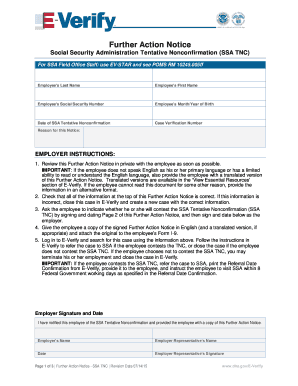
Get Ssa Further Action Notice (english). Ssa Tentative Nonconfirmation - Uscis
How it works
-
Open form follow the instructions
-
Easily sign the form with your finger
-
Send filled & signed form or save
How to use or fill out the SSA Further Action Notice (English). SSA Tentative Nonconfirmation - Uscis online
The SSA Further Action Notice serves as a notification for individuals who have received a Tentative Nonconfirmation through the E-Verify system. This guide walks you through the process of filling out the notice, ensuring your understanding of each section.
Follow the steps to successfully complete the SSA Further Action Notice.
- Click ‘Get Form’ button to obtain the form and open it in your preferred editor.
- Fill in the employee’s last name, first name, and Social Security number. Ensure the information is accurate and matches official documents.
- Enter the employee’s month and year of birth. This information is crucial for verifying the employee's identity.
- Record the date of the SSA Tentative Nonconfirmation. This date is important for tracking the timelines associated with the case.
- Provide the Case Verification Number. This unique identifier is necessary for future reference and tracking within the E-Verify system.
- Identify the reason for the notice if applicable. This may help the employee understand any discrepancies and process their response accordingly.
- Ask the employee if they intend to contest the SSA Tentative Nonconfirmation. They should sign and date Page 2, indicating their choice.
- Once completed, give a copy of the signed notice to the employee, along with any translated versions as necessary.
- Log in to E-Verify to refer the case to the SSA if the employee contests the TNC. Follow the instructions provided in E-Verify.
- If the employee chooses not to contest, you may terminate their employment and close the E-Verify case.
- Finally, save changes, download the completed form, print it for your records, or share it as necessary.
Start the process of completing your SSA Further Action Notice online today to ensure a smooth response to any Tentative Nonconfirmation.
E-Verify may issue a Department of Homeland Security (DHS) or Social Security Administration (SSA) Tentative NonConfirmation (TNC) result if the name or date of birth entered by the new hire on the I-9 form does not match government records.
Industry-leading security and compliance
US Legal Forms protects your data by complying with industry-specific security standards.
-
In businnes since 199725+ years providing professional legal documents.
-
Accredited businessGuarantees that a business meets BBB accreditation standards in the US and Canada.
-
Secured by BraintreeValidated Level 1 PCI DSS compliant payment gateway that accepts most major credit and debit card brands from across the globe.


