Loading
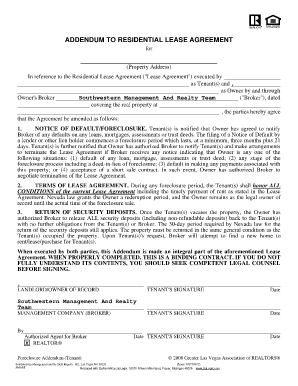
Get In Reference To The Residential Lease Agreement Form
How it works
-
Open form follow the instructions
-
Easily sign the form with your finger
-
Send filled & signed form or save
How to fill out the In Reference To The Residential Lease Agreement Form online
Filling out the In Reference To The Residential Lease Agreement Form online can seem daunting, but with clear guidance, you can complete it with confidence. This comprehensive guide will walk you through each step of the process to ensure that you fill out the form accurately and effectively.
Follow the steps to complete the form successfully.
- Click ‘Get Form’ button to obtain the form and open it in the editor.
- Begin by entering the property address in the designated field. This is essential for identifying the specific lease agreement in question.
- Fill in the names of the Tenant(s) and the Owner. Ensure that you accurately input names as they appear on legal documents to avoid any discrepancies.
- Complete the date on which the original Lease Agreement was executed. This information is crucial for framing the context of the lease.
- Review the Notice of Default/Foreclosure section carefully. It contains vital information regarding the Owner's obligations and the potential impact on the Tenant(s). Make sure to understand this section as it may affect your rights.
- Move on to the Terms of Lease Agreement section. Here, acknowledge your commitment to abide by all conditions stipulated in the current Lease Agreement, particularly during any foreclosure period.
- In the Return of Security Deposits section, note the terms regarding the return of deposits after vacating the property. Ensure you understand the conditions under which your security deposits will be returned.
- Once all necessary fields have been filled, review the entire document for accuracy. Check for any missing information or typographical errors.
- Each party must sign and date the form in the designated spaces to finalize the agreement. Ensure that all signatures are collected before considering the form complete.
- After filling out and signing the form, save your changes. You can then choose to download, print, or share the completed form as needed.
Complete your documents online today to ensure your lease agreements are in order.
Basic strategies for finding coupon codes Google search. The most basic way to find discount codes is to run a quick Google search. ... Coupon toolbars & extensions. ... Coupon websites. ... Store's own coupon page. ... Newsletter signup. ... Live chat. ... Abandon your shopping cart. ... Slickdeals.
Industry-leading security and compliance
US Legal Forms protects your data by complying with industry-specific security standards.
-
In businnes since 199725+ years providing professional legal documents.
-
Accredited businessGuarantees that a business meets BBB accreditation standards in the US and Canada.
-
Secured by BraintreeValidated Level 1 PCI DSS compliant payment gateway that accepts most major credit and debit card brands from across the globe.


