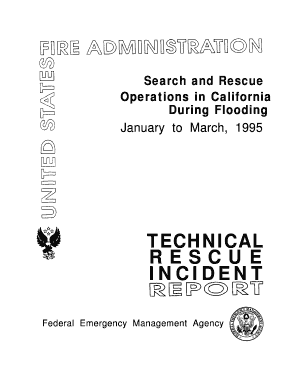
Get Search And Rescue Incident Report
How it works
-
Open form follow the instructions
-
Easily sign the form with your finger
-
Send filled & signed form or save
How to fill out the Search And Rescue Incident Report online
This guide provides clear, step-by-step instructions on how to effectively complete the Search And Rescue Incident Report online. Whether you are a seasoned responder or filling this out for the first time, this guide will support you in submitting accurate and comprehensive reports.
Follow the steps to complete the Search And Rescue Incident Report online.
- Select the ‘Get Form’ button to access the Search And Rescue Incident Report. This action allows you to retrieve the document and open it for completion.
- Begin by entering your personal information in the required fields, including your name, contact information, and any relevant identification numbers related to the incident.
- Indicate the type of incident by selecting 'Rescue' from the incident type options. Provide the date and time of the incident to establish context.
- Fill out the incident location section with the precise address details, ensuring the location is recognizable for any follow-up or future reference.
- List the personnel who were present at the scene during the incident. Include names and roles of those involved, such as incident leader, medic, and primary rescuers.
- Document the victim's information accurately, including their name, age, contact details, and any known medical history that may be relevant to the incident.
- Complete the medical type section by checking all applicable medical conditions that were observed or treated during the incident.
- Provide a narrative description of the incident, detailing the sequence of events, actions taken, and any challenges encountered during the rescue efforts.
- Review all entered information for accuracy. Make any necessary edits to ensure that the report is comprehensive and correct.
- Once satisfied with the report, save any changes made. You may then download, print, or share the completed form as required.
Take action now and complete your Search And Rescue Incident Report online to ensure proper documentation and response management.
Related links form
Obtaining a Search And Rescue Incident Report can take anywhere from a few days to several weeks, depending on the agency handling the report. Factors such as the volume of requests and the complexity of the incident can affect processing times. To expedite the retrieval process, consider using US Legal Forms, which provides easy access to templates and guidance on request procedures.
Industry-leading security and compliance
-
In businnes since 199725+ years providing professional legal documents.
-
Accredited businessGuarantees that a business meets BBB accreditation standards in the US and Canada.
-
Secured by BraintreeValidated Level 1 PCI DSS compliant payment gateway that accepts most major credit and debit card brands from across the globe.


