Loading
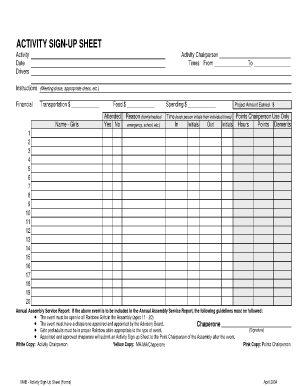
Get Activity Sign-up Sheet (pdf)
How it works
-
Open form follow the instructions
-
Easily sign the form with your finger
-
Send filled & signed form or save
How to use or fill out the Activity Sign-up Sheet (PDF) online
Filling out the Activity Sign-up Sheet (PDF) online is an essential step in organizing and managing activities. This guide provides clear instructions to help you complete the form efficiently and accurately.
Follow the steps to complete the Activity Sign-up Sheet online
- Press the ‘Get Form’ button to access the Activity Sign-up Sheet, which will open in your online editor.
- Begin by filling in the 'Activity' section with the name of the event you are organizing. Clearly state the nature of the activity to provide context for the participants.
- Input the 'Date' of the activity. Ensure this is accurate to help participants plan accordingly.
- List the 'Drivers' who will be providing transportation for participants. This can include names or just indicate the number of drivers needed.
- In the section under 'Activity Chairperson', write the name of the person responsible for the event. This identifies the main contact for any queries related to the activity.
- Fill out the 'Times From' and 'To' fields to indicate the activity's start and end times. This helps participants know when to arrive and leave.
- Complete any instructions under the 'Instructions' section. This may include meeting places, appropriate dress codes, or any special details relevant to the activity.
- In the 'Financial' section, indicate the cost of transportation and food. Fill in the respective amounts next to 'Transportation' and 'Food'.
- Mark whether participants attended by selecting 'Yes' or 'No'. In the 'Reason' field, include any pertinent explanations should attendance issues arise.
- Document any additional spending in the 'Spending' section indicating the amount spent.
- Record the 'Project Amount Earned' if applicable. This section details any finances generated from the activity.
- In the 'Points Chairperson Use Only' section, the designated chairperson will enter initials and hours worked for points accrued by participants.
- Individuals should document their attendance by initialing in both the 'In' and 'Out' columns under their assigned time slots.
- If this event is to be recorded in the Annual Assembly Service Report, ensure that all guidelines are met as outlined in the document.
- Once all fields are completed, you can save your changes, download the form, or print it for distribution as needed.
Complete your Activity Sign-up Sheet online today for efficient event management.
Related links form
To format an Activity Sign-up Sheet (PDF), start by defining the purpose of the sheet. Include clear headings for each section, such as name, email, and activity details. Use tables or grids to organize information neatly, making it easy for users to fill out their details. Lastly, ensure that the design is clean and visually appealing to encourage participation.
Industry-leading security and compliance
US Legal Forms protects your data by complying with industry-specific security standards.
-
In businnes since 199725+ years providing professional legal documents.
-
Accredited businessGuarantees that a business meets BBB accreditation standards in the US and Canada.
-
Secured by BraintreeValidated Level 1 PCI DSS compliant payment gateway that accepts most major credit and debit card brands from across the globe.


