Loading
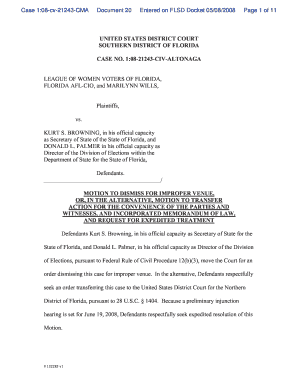
Get Motion To Dismiss Form Florida
How it works
-
Open form follow the instructions
-
Easily sign the form with your finger
-
Send filled & signed form or save
How to fill out the Motion To Dismiss Form Florida online
Filling out a Motion To Dismiss Form in Florida can seem daunting, especially for users with limited legal experience. This guide provides straightforward, step-by-step instructions to help you complete the form accurately and efficiently online.
Follow the steps to complete your Motion To Dismiss Form online.
- Click the ‘Get Form’ button to access the Motion To Dismiss Form and open it in your preferred online editor.
- Begin by filling out the case caption section, which includes the court's name, case number, and the parties involved. Ensure all information is correct to avoid delays.
- In the motion section, clearly state your request to dismiss the case. You may include your reasons for the dismissal request, following the format indicated on the form.
- If applicable, provide any alternative motions, such as a motion to transfer, along with the reasons justifying that request.
- In the memorandum section, outline the legal basis for your motion, citing relevant statutes or case law that enhance your argument.
- Sign the form where indicated. If you're filing on behalf of an organization, ensure the appropriate representative signs the document.
- Review the completed form for accuracy. Ensure that all sections are filled out correctly and that there are no typos or missing information.
- Once you have reviewed the form, you can choose to save your changes, download a copy for your records, print it out, or share it as needed.
Take the next step towards filing your documents online with confidence.
Related links form
The requirements for a motion to dismiss in Florida include a clear statement of the grounds for dismissal and supporting legal arguments. You must file the Motion To Dismiss Form Florida within the time limits set by the court. Additionally, include all pertinent documentation and serve it to the opposing party. To ensure compliance with all requirements, consider accessing uslegalforms for expert assistance.
Industry-leading security and compliance
US Legal Forms protects your data by complying with industry-specific security standards.
-
In businnes since 199725+ years providing professional legal documents.
-
Accredited businessGuarantees that a business meets BBB accreditation standards in the US and Canada.
-
Secured by BraintreeValidated Level 1 PCI DSS compliant payment gateway that accepts most major credit and debit card brands from across the globe.


