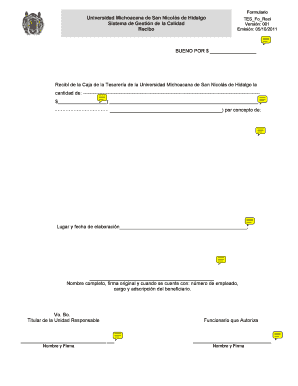
Get Siia Umich
How it works
-
Open form follow the instructions
-
Easily sign the form with your finger
-
Send filled & signed form or save
How to fill out the Siia Umich online
Filling out the Siia Umich form is an essential step for requesting the release of operational budget funds. This guide will walk you through each section of the form, providing clear instructions to ensure a smooth completion process.
Follow the steps to successfully complete the Siia Umich form.
- Press the ‘Get Form’ button to access the Siia Umich form and open it for editing.
- In the first section labeled 'BUENO POR $', input the total amount requested in numerical format.
- In the next field, repeat the amount in numerical format. After that, write the amount in words to clearly specify the total requested.
- In the 'Concepto del gasto correspondiente' section, provide a detailed description of the purpose for which the funds are requested.
- Fill in the 'Lugar y fecha de elaboración' section with the location and date when the form is completed.
- In the next area, write the complete name and original signature of the beneficiary. If available, include the employee number, position, and department.
- Identify the titular of the responsible unit by including their name and signature.
- Finally, ensure that the authorizing official’s name and signature are provided clearly on the form.
- Once all required sections have been completed, review the form for accuracy. Users can then choose to save changes, download, print, or share the form as needed.
Complete your Siia Umich form online today to ensure timely processing of your budget release.
While UMich does not officially track demonstrated interest through platforms like Reddit, discussions on such forums can influence perceptions about your engagement. Engaging with the community and sharing your experiences can reflect your enthusiasm for Siia Umich. However, it is more effective to directly interact with the university through official channels. This ensures that your interest is recognized and considered in your application.
Industry-leading security and compliance
-
In businnes since 199725+ years providing professional legal documents.
-
Accredited businessGuarantees that a business meets BBB accreditation standards in the US and Canada.
-
Secured by BraintreeValidated Level 1 PCI DSS compliant payment gateway that accepts most major credit and debit card brands from across the globe.


