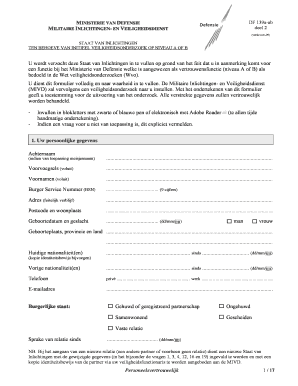
Get Staat Van Inlichtingen Df139a-ab
How it works
-
Open form follow the instructions
-
Easily sign the form with your finger
-
Send filled & signed form or save
How to fill out the Staat Van Inlichtingen DF139a-ab online
Filling out the Staat Van Inlichtingen DF139a-ab is an essential step for individuals applying for sensitive positions within the Ministry of Defence. This guide provides a clear and user-friendly walkthrough to help users complete the form accurately and confidently.
Follow the steps to successfully complete the form.
- Click the ‘Get Form’ button to obtain the form and open it in your preferred electronic editor.
- Begin with your personal information. Provide your last name, any initials, full first names, and your citizen service number (BSN) consisting of 9 digits.
- Next, fill in your current residential address, including postal code and town, along with your date of birth and gender.
- Input your place of birth, province, and country, and then detail your current nationality and any previous nationalities.
- Provide your contact information, which includes your private phone number and email address.
- Indicate your marital status and provide details regarding your spouse or registered partner, if applicable, as well as any relevant history of relationships.
- List all addresses where you have resided in the past 10 years, including any international addresses.
- Input the personal information of your partner or relationship, including their current address and employment details.
- Provide information about any children you may have, including stepchildren or foster children, ensuring to detail their names, addresses, and other relevant particulars.
- Continue filling out the form by detailing your educational background, including any institutions attended after primary education.
- Document your employment history over the last 10 years, noting down your employers, addresses, and positions held.
- Disclose any current or past side jobs along with the permission obtained from your primary employer.
- State any organizations or memberships you belong to, for the last 10 years, including their addresses and your role within them.
- Detail any media involvement over the past 10 years, including published work or appearances on television and radio.
- List any trips to countries with security risks or where conflicts existed in the last 10 years.
- Address your financial situation briefly, including current debts and obligations.
- Mention any past police or judicial encounters, including arrests or legal issues.
- If applicable, discuss any past or present issues related to substance use or dependencies.
- Provide references of individuals who know you well, ensuring that they are not family members.
- Conclude by providing any additional notes regarding your application or clarifying any previous answers.
- After filling in all necessary information, review the form to ensure accuracy and completeness.
- Save your changes, then download, print, or share the completed form as necessary, ensuring to keep copies for your records.
Complete the Staat Van Inlichtingen DF139a-ab online efficiently and ensure your information is submitted correctly.
Related links form
The claim or payroll ID number for the SF 1199A form is a unique identifier related to your payment account. This number helps in tracking your payments and ensuring they reach the correct destination. If you are unsure where to find this number, consult the instructions provided with the Staat Van Inlichtingen DF139a-ab resources. They can guide you through locating this information efficiently.
Industry-leading security and compliance
-
In businnes since 199725+ years providing professional legal documents.
-
Accredited businessGuarantees that a business meets BBB accreditation standards in the US and Canada.
-
Secured by BraintreeValidated Level 1 PCI DSS compliant payment gateway that accepts most major credit and debit card brands from across the globe.


