Loading
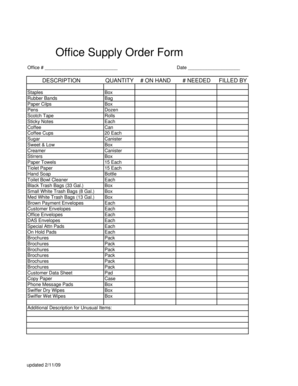
Get Office Supply Order Form
How it works
-
Open form follow the instructions
-
Easily sign the form with your finger
-
Send filled & signed form or save
How to fill out the Office Supply Order Form online
Filling out the Office Supply Order Form online is an efficient way to ensure that your office is well-stocked with necessary supplies. This guide will walk you through each section of the form, providing clear instructions to make the process straightforward.
Follow the steps to successfully complete the form
- Press the ‘Get Form’ button to access the form and open it in your editor.
- In the 'Office #' section, enter the office number for which you are placing the order.
- Locate the 'DESCRIPTION' section and review the list of available office supplies. For each item you require, enter the corresponding quantity in the 'QUANTITY' section next to the item.
- If you have specific details for unusual items that may need additional description, use the 'Additional Description for Unusual Items' field to provide that information.
- In the 'Date' field, input the date you are filling out the order form.
- In the '# ON HAND' field, indicate how many of each item you currently have in stock.
- In the '# NEEDED' field, specify how many of each item are needed.
- Fill in the 'FILLED BY' section with your name or the name of the person responsible for placing the order.
- Once all sections are completed, you can save any changes, download the form, print it for your records, or share it as needed.
Complete your Office Supply Order Form online today to streamline your office supply management.
To complete an order form effectively, provide all requested information in the designated fields. Include item descriptions, quantities, and shipping details to ensure timely delivery. An Office Supply Order Form from US Legal Forms simplifies this process by guiding you through each step, ensuring that your order is processed smoothly and efficiently.
Industry-leading security and compliance
US Legal Forms protects your data by complying with industry-specific security standards.
-
In businnes since 199725+ years providing professional legal documents.
-
Accredited businessGuarantees that a business meets BBB accreditation standards in the US and Canada.
-
Secured by BraintreeValidated Level 1 PCI DSS compliant payment gateway that accepts most major credit and debit card brands from across the globe.


