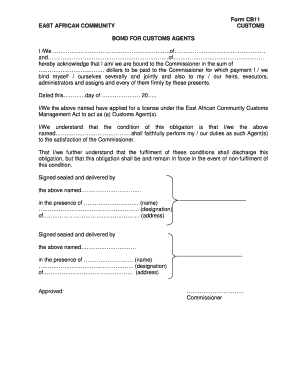
Get Cb11 Form
How it works
-
Open form follow the instructions
-
Easily sign the form with your finger
-
Send filled & signed form or save
How to fill out the Cb11 Form online
Filling out the Cb11 Form online is an essential process for customs agents under the East African Community Customs Management Act. This guide will provide you with clear and step-by-step instructions to ensure that you complete the form accurately and efficiently.
Follow the steps to fill out the Cb11 Form correctly online.
- Click the ‘Get Form’ button to obtain the Cb11 Form and open it in your preferred editing tool.
- In the first section, provide your full name and address. Ensure that all details are accurate and match your official identification.
- Next, enter the name and address of your partner, if applicable. If you are applying alone, you can leave this section blank.
- In the financial obligations section, state the amount in dollars that binds you to the Commissioner. Be sure this amount is correct, as it reflects your responsibilities.
- Specify your role as a customs agent in the designated field. Clearly indicate if you are applying as an individual or a business.
- Review the obligations and conditions outlined in the form to understand your responsibilities fully as a customs agent.
- Add the date when you are completing the form in the specified section.
- Sign and date the form where indicated. Ensure your signature is clear and matches your identification.
- Have the form signed in the presence of a witness, who should also provide their name, designation, and address as required.
- Finally, ensure you save changes to the document, and you may download, print, or share the completed form as necessary.
Complete your Cb11 Form online today to fulfill your customs obligations efficiently.
The customs bond process begins with filling out the Cb11 Form and selecting a surety company. Once your application is submitted, the surety will evaluate your financial standing and the nature of your imports. If approved, the bond will be issued, allowing you to proceed with your importing activities. For assistance, consider US Legal Forms, which offers resources to guide you through each step of the process.
Industry-leading security and compliance
-
In businnes since 199725+ years providing professional legal documents.
-
Accredited businessGuarantees that a business meets BBB accreditation standards in the US and Canada.
-
Secured by BraintreeValidated Level 1 PCI DSS compliant payment gateway that accepts most major credit and debit card brands from across the globe.


