Loading
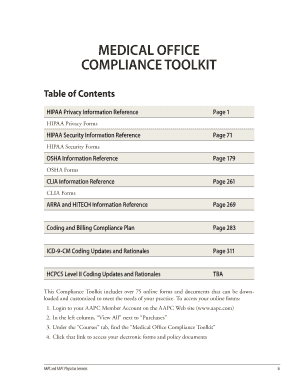
Get Hipaa Reference For Medical Office Form
How it works
-
Open form follow the instructions
-
Easily sign the form with your finger
-
Send filled & signed form or save
How to fill out the Hipaa Reference For Medical Office Form online
Completing the Hipaa Reference For Medical Office Form online can seem daunting, but with clear guidance, it becomes manageable. This guide provides step-by-step instructions to help you navigate the form successfully while ensuring compliance with HIPAA regulations.
Follow the steps to complete the form effectively.
- Press the ‘Get Form’ button to access the form and open it in your designated online editing tool.
- Begin by entering your practice name in the designated field. This establishes the context of the document and ensures clarity about the entity involved.
- Next, provide the date of completion within the appropriate section to ensure the form reflects the current timeline of your compliance efforts.
- Fill in the details about your business associate in the corresponding section, including their name and contact information. This information is essential for compliance and communication.
- Review the privacy terms outlined within the form. Ensure that all stated obligations and agreements are clearly understood and accurately represented.
- Once all sections are completed, thoroughly review your entries for accuracy and completeness. Check for any potential errors, ensuring all information adheres to HIPAA requirements.
- At the final step, save your changes, and select the appropriate option to download, print, or share the completed document as necessary.
Start completing your documents online today to ensure compliance and enhance your practice's HIPAA policies.
How to create effective HIPAA compliant forms Using a HIPAA compliant form builder. ... Collect HIPAA compliant electronic signatures. ... Collecting all patient information in one intake form. ... Restricting form field entry. ... Making form fields required. ... Using conditional logic in forms. ... Autocomplete forms.
Industry-leading security and compliance
US Legal Forms protects your data by complying with industry-specific security standards.
-
In businnes since 199725+ years providing professional legal documents.
-
Accredited businessGuarantees that a business meets BBB accreditation standards in the US and Canada.
-
Secured by BraintreeValidated Level 1 PCI DSS compliant payment gateway that accepts most major credit and debit card brands from across the globe.


