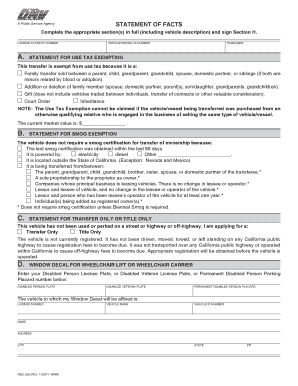
Get Reg 256
How it works
-
Open form follow the instructions
-
Easily sign the form with your finger
-
Send filled & signed form or save
How to fill out the Reg 256 online
Filling out the Reg 256 form online can streamline the process of documenting vehicle transfers, name changes, or exemptions. This guide will provide detailed, step-by-step instructions tailored for users of all experience levels.
Follow the steps to complete the Reg 256 form accurately.
- Press the ‘Get Form’ button to access the form and open it in the editor.
- Begin in the Statement of Facts section. Complete all required fields, including the vehicle description and license plate or CF number.
- Proceed to select the applicable exemption under the Statement for Use Tax Exemption section by checking the appropriate box and providing details about the exemption reason.
- In the Statement for Smog Exemption section, indicate if the vehicle requires a smog certification and mark the relevant reasons or categories.
- If applicable, indicate whether you are applying for Transfer Only or Title Only in that section, ensuring you provide clear details about the vehicle’s registration status.
- For the Window Decal section, enter the relevant Disabled Person License Plate, Disabled Veteran Plate, or Permanent Disabled Person Parking Placard number, as well as the vehicle details.
- If necessary, fill out the Statement for Vehicle Body Change section. Include current market value and changes made, providing necessary details regarding alterations.
- In the Statement for Name Change or Correction, ensure you provide accurate details for name corrections or changes, verifying you are the same person.
- Sign Section H, certifying the information provided is true and correct, and complete the printed name, phone number, and date fields.
- Once all sections are filled, you can save your changes, download the completed form, print it, or share it with the relevant agency.
Complete your Reg 256 form and streamline your document management online today.
Related links form
Both the buyer and seller need to sign the CA DMV form 256 to complete the transfer of ownership. The seller's signature confirms that they are relinquishing ownership, while the buyer's signature indicates their acceptance of the vehicle. This mutual agreement is essential for the document to be valid in the eyes of the DMV. To ensure that everything is in order, using a comprehensive resource like US Legal Forms can help guide you through the signing process.
Industry-leading security and compliance
-
In businnes since 199725+ years providing professional legal documents.
-
Accredited businessGuarantees that a business meets BBB accreditation standards in the US and Canada.
-
Secured by BraintreeValidated Level 1 PCI DSS compliant payment gateway that accepts most major credit and debit card brands from across the globe.


