Loading
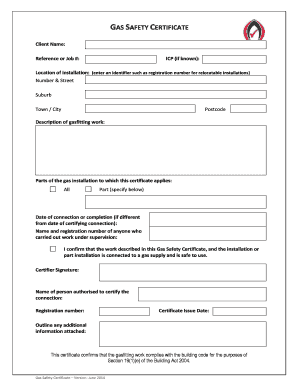
Get Gas Safety Certifcates Fillable Onlinr Form
How it works
-
Open form follow the instructions
-
Easily sign the form with your finger
-
Send filled & signed form or save
How to use or fill out the Gas Safety Certificates Fillable Online Form online
Filling out the Gas Safety Certificates Fillable Online Form is essential for ensuring compliance with safety regulations for gas installations. This guide will help you navigate each section of the form, providing clear instructions tailored to your needs.
Follow the steps to successfully complete the Gas Safety Certificate form.
- Click the ‘Get Form’ button to obtain the Gas Safety Certificates Fillable Online Form and open it in your preferred document editor.
- Fill in the client name and reference or job number to identify the specific work associated with the gas installation.
- Enter the ICP (Installation Control Point) if known. This number helps to trace the gas supply to ensure safety.
- Provide the location of the installation, including the number and street, suburb, town or city, and postcode. Accurate details are vital for record keeping.
- Describe the gasfitting work conducted. Be detailed to ensure clarity regarding the work completed.
- Indicate the parts of the gas installation to which this certificate applies. Select 'All' or specify particular parts as necessary.
- Note the date of connection or completion, especially if it differs from the certifying connection date.
- Include the name and registration number of anyone who supervised the work. This promotes accountability and verification.
- Confirm the safety of the work by signing the certifier signature field. This is a crucial step to validate the installation's safety.
- Enter the name of the person authorized to certify the connection along with their registration number.
- Record the certificate issue date to establish when the safety certificate was completed.
- Outline any additional information attached to the form, ensuring all relevant details accompany the submission.
- Finally, review all filled sections for accuracy, and then save your changes. You can choose to download, print, or share the completed form as needed.
Start filling out your Gas Safety Certificate online today to ensure compliance and safety!
A Gas Safety Certificate (CP12) is a legal requirement and it is therefore vital that you receive a copy once your gas cooker installation has been completed and all work regarding the appliance has finished.
Industry-leading security and compliance
US Legal Forms protects your data by complying with industry-specific security standards.
-
In businnes since 199725+ years providing professional legal documents.
-
Accredited businessGuarantees that a business meets BBB accreditation standards in the US and Canada.
-
Secured by BraintreeValidated Level 1 PCI DSS compliant payment gateway that accepts most major credit and debit card brands from across the globe.


